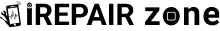8 Steps to Fix Your Water-Damaged Phone
One of the common and irritating problems with phones is water damage. If your phone is dropped into a sink, bathtub, toilet, or a swimming pool, you should act quickly in hopes of recovering your phone. If you’re wondering what to do when a phone falls in water, here are the simple yet effective steps.
Identifying the Water Damage Risk
Prior to going into the solutions, it is important to note the damage done to a phone when it is exposed to water. Water is capable of penetrating small crevices and harming the interior components. The vulnerable points of a phone include:
- Motherboard: Water coming into contact with the circuit board is a short circuit.
- Water: Water is also capable of causing battery malfunction or swelling.
- The charging port: Water inside the charging port will prevent charging of the phone.
- Speakers and microphone: Water will cause distorted sound or malfunctioning of the speaker.
Water-resistant phones also get damaged when exposed to water over time or when it is immersed in deep water. It is because of this that it is important to know how to dry a cell phone.
1. Take the phone out of the water immediately
Time becomes the prime factor for saving your phone after it encounters water submersion. All devices including both Samsung and Google Pixel phones need prompt removal after drops into water. Your device will sustain greater harm each minute it stays underwater. The passage of several seconds underwater lets moisture penetrate through small spaces in the device.
Follow water removal by refraining from button pressing or phone shaking because both actions will drive moisture across deeper internal areas. Keep the device motionless before continuing to the following procedure. A trustworthy Samsung repair service should be used to evaluate damage properly.
2. Turn off your phone right now
One of the biggest errors is to test to see if the phone is still functional. When water enters the phone, it will short circuit and do permanent harm when it is turned on.
If it is on, power it off. If it is off, do not power it on. Touching the phone’s screen, charging it, or button-mashing will weaken it further internally.
3. Remove the Case and Accessories
If your iphone is in a protective case, remove it at once. Cases trap moisture and do not allow it to evaporate.
Next, remove any SIM and memory cards and battery (if it’s removable). Removing those will facilitate better airflow and help dry out the interior components.
If you’re wondering how to dry my cell phone, this is the step that is most important. Everything you do counts and will aid in the possibility of saving your phone.
4. Dry the phone with a soft cloth
Now that your phone is off and disassembled, wipe it gently with a dry paper towel or cloth. This will remove any surface moisture.
When drying the phone:
- Do not jar it, as this will push the water in further.
- Do not blow on the ports because this introduces moisture.
- Do not use a hair dryer because the heat will destroy the interior parts.
If you’ve been wondering how to dry your phone, here’s one of the safest methods.
5. Let the phone dry out
Now you may be curious about drying your phone faster with a fan, sun, or heat. Excessive heat, however, might be worse than better.
Instead, place your phone on a dry, well-ventilated surface with good airflow. Place it upright with the ports facing downwards so that moisture is drained by gravity.
If you want the perfect way to dry your phone, patience is the solution. Natural air circulation is one of the safest options.
6. Use Silica Gel instead of Rice
Most of you have heard of the rice phone trick, but it is not as effective as you might have thought. Rice is not the best solution, however, as rice grains create dust and particles inside your phone that could further be damaging it.
Instead, use silica gel packets (the kind you get in boxes of shoes or inside boxes of electronics). They soak up moisture very well.
Here is how you should apply silica gel:
- Place your phone in an airtight container or zip-lock bag.
- Pack the bag full of silica gel packets.
- It needs to be left undisturbed for 24-48 hours.
This method increases your chances of how to get water off a phone without damaging it.
7. Noise Experiment to Drain Water From Smartphone Speakers
If your phone’s sound is muffled and dull when it is wet, then water is within. You can drive out the water with sound waves.
There is an app and website that generates a special vibration noise to expel water out of the speakers. It works when you experience slight water contact and is a perfect solution to increase sound clarity. If you’re wondering how to get water out of phone speakers, here is a quick and effective way.
8. Turn it on and see if it works.
Wait 24-48 hours and then remove the phone from the drying container and test it. If it is dry, try turning it on.
If the phone does not power on:
- Plug it into a charger and test it to determine if it works.
- If it is faulty and is on, i.e., freezing or flashing, it is probable that it still contains moisture.
If the phone is not working at all, professional repairs may be in order.
Knowing phone water damage repairs will save you on replacement.
What to Do If Your Smartphone is Wet
For improved chances of saving your phone, avoid the following common mistakes:
- Do not use a blow dryer – Heat will harm the interior parts.
- Do not blow on or shake the phone – It spreads moisture further.
- Do not cook on the stovetop or in the microwave – Too much heat will kill your unit.
- Avoid charging a waterlogged phone – It could damage the phone’s electrical parts.
It is imperative to avoid these pitfalls when learning to remove water safely from a phone.
How to Drain Water From a Cell Phone Charging Port
If your phone is not charging even after you have dried it out, your charging port could still be damp. Try the following:
- Turn off your phone first.
- Use a cotton swab on a dry surface.
- Let it dry out over several hours.
- Do not insert items like paper clips into the port.
It is a good and simple method of prevention of damage and proper charging.
How Do You Speed Up Your Phone’s Drying Process?
Most will be wondering, how do I dry my phone quickly? While there is not a quick method, here are some of the best methods:
- Use silica gel instead of rice to absorb better.
- Place the phone in an area with airflow.
- Run a fan without any sources of heat.
The answer is patience. It will be damaging to rush.
When should you seek professional help?
If your phone is still not working after it is dried out, it is time to get it professionally fixed. The following tell you your phone needs professional assistance:
- Ghosting or ghost touch on the screen
- Sticky buttons
- Warped or No Sound coming out of Speakers
- Charging port not working
We at I Repair Zone do water damaged phone repairs and get you back up and running in minutes.
FAQs
Does Putting Your Phone in Rice Actually Work?
Rice is absorbent, yet not the best choice. Silica gel is better.
It is not a good thing to dry your phone with a blow dryer
No. Heat will kill your phone inside. Always allow your phone to dry out.
How long should you leave your phone off before you power it on?
Wait 24-48 hours at least so it has time to dry out.
Conclusion
Knowing how to fix a water damaged phone will save you money on repairs or replacement. Do the following 8 steps, avoid pitfalls, and come to the I Repair Zone if your phone still is not working. Doing the right thing will be the difference between saving or losing your phone forever.