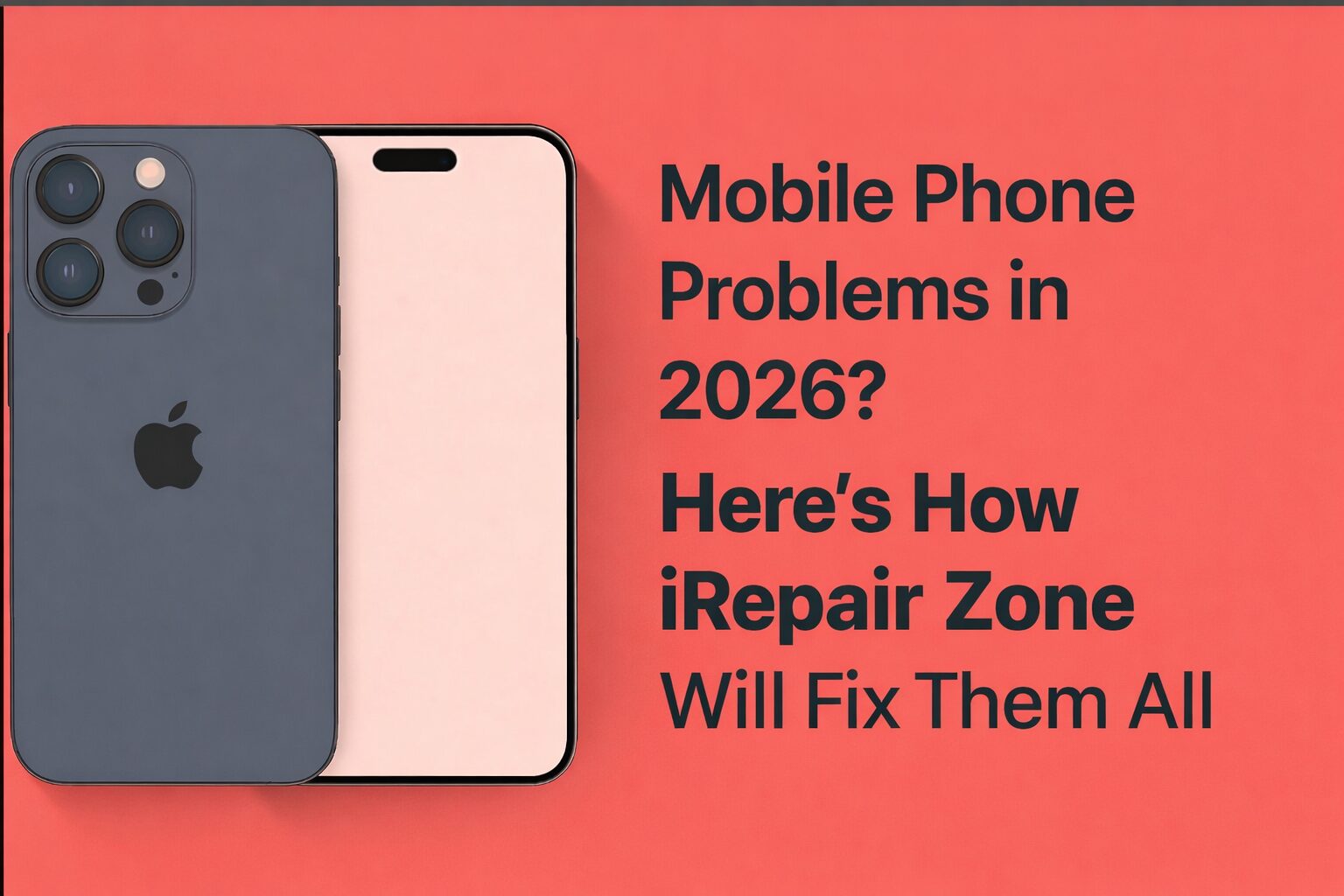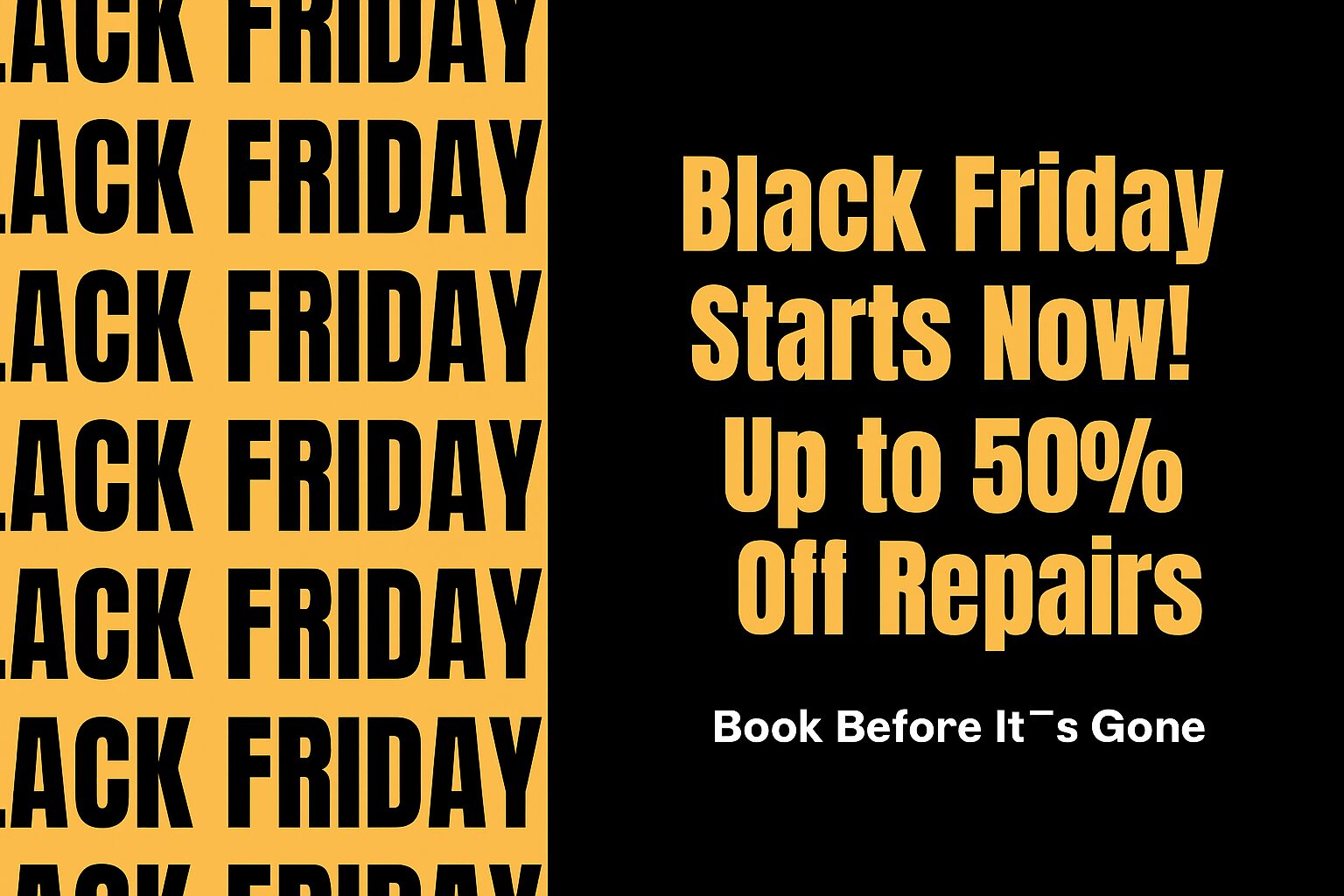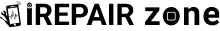In case your MacBook or MacBook Pro cannot maintain a charge or shuts down unexpectedly, it is high time to consider changing the battery on a MacBook Pro. An old battery runs out of charge easily, affects speed, and stops one from being productive. IRepair Zone will take you through the process of changing your Mac notebook battery with peace of mind and free of stress.
DIY vs. Professional Replacement
The idea of searching for how to remove the battery might appear to be cost-efficient; however, the batteries of MacBooks are hermetically sealed and cannot be removed without any special tools and attention. iRepair Zone will apply the Apple-grade batteries, ensure safe installation, and provide a warranty of 6 months with no risk of data loss. It would be more prudent to utilize the services of certain professionals unless you are experienced.
How to Know When to Replace the Battery
- Ensure battery health on macOS:
- First select Apple menu options
- Secondly select About This Mac
- Third, select System Report
- Select the Power
- Searching, you can find such terms as:Cycle Count and Condition. When the cycle count is more than 1000 or when the condition appears to say “Replace Soon” or “Service Recommended,” then you require a new battery.
- The short life of batteries
- Unexpected shutdowns
- Overheats when charging
- Mac has low running speed when it is not plugged in
- When you experience any of them, you need to call out a Mac Pro laptop battery replacement or replace a Mac Pro laptop.
Step-by-Step Guide to Replacing a Battery in a MacBook Pro
This is the way Repair Zone professionals take care of every replacement:
Diagnosis & Consent
We check the battery health of your Mac and send your Mac Pro laptop battery. This is something we are good at, and we quote a fixed price and you approve before commencement.
Power Off & On And ESD Protection
The Mac closes down. Our technology is covered with anti-static to protect your parts.
Pop the open lid of the MacBook
We also utilize the proper tools in order to unscrew and open the bottom case. Connecting its connectors and information cables. These are securely removed.
Old Battery removal
We just warm up the sticking strip, keeping the battery, and tear it off, squashing it and piercing it.
Change the new battery
Installation of your model Mac PowerBook battery replacement is done. We re-check and re-plug each cable.
Reassemble & Verify
We seal our case, fasten all screws, turn on your Mac, and verify battery statistics, performance, and charging patterns.
Do You Need to Replace the Back Battery Only?
Whenever glue or screws secure the back of your Mac, we first open it completely. Next, we carefully disconnect the old battery, properly connect the new one, and securely seal everything back. Additionally, we never take shortcuts, as even a slight mishandling—like improper battery removal or leftover adhesive—could damage internal components or compromise your Mac’s water resistance. Therefore, we always follow a precise, reliable process to ensure complete safety.
What Happens After Battery Replacement?
The minute that your Mac receives a MacBook battery replacement, you will instantly realize an increased/extended use time without a charger, the same performance and absence of unexplained system shutdowns. In addition, the battery reading also becomes better immediately as well as in the long term as well as faster and cooler. All that is fully tested at IRepair Zone, so that when your Mac returns, it operates properly and without the odours of any problems.
Tips to Extend Your New Battery Life
Once you receive your replacement, follow these tips to maintain battery health:
- Keep your software up to date, as macOS optimizes brightness and performance efficiently.
- Avoid exposing your Mac to high heat or extreme temperatures.
- Adjust settings in Battery Preferences to manage charging levels.
- Disconnect any unnecessary peripherals to reduce power drain.
FAQ – MacBook Battery Replacement
Q1: Will I lose my data when replacing the battery?
No. Your files, apps, and settings are kept. We simply replace your battery and do not mess with your system.
Q2: What is the turnover time of replacement?
A majority of the MacBook Pro batteries are replaced within working hours, in less than 2 hours.
Q3: Does the new battery have a warranty?
Absolutely. We also have a parts and labor warranty of over 6 months. Otherwise, within that period, we repair it without payments.
Why Choose I Repair Zone?
- Repair experience 2010–
- Apple-certified technicians
- Speedy, hassle-free service
- Batteries and parts at the OEM level, and even more reliable ones
- Same day / a day delivery possible
With that, we become your preferred service center every time you require the replacement of a battery in a MacBook Pro.
You can also read this iPhone 14 Pro Max Back Glass Replacement – Complete Guide
Conclusions
Although Apple notebooks are not easy to open, especially since battery removal requires both time and precision, why risk damaging your device or voiding your warranty? Instead, visit IRepair Zone, where we not only offer fast, low-cost, and secure MacBook batteries but also ensure that buying is hassle-free, budget-friendly, and backed by a reliable warranty. Therefore, restore your Mac’s power confidently and conveniently—starting now!