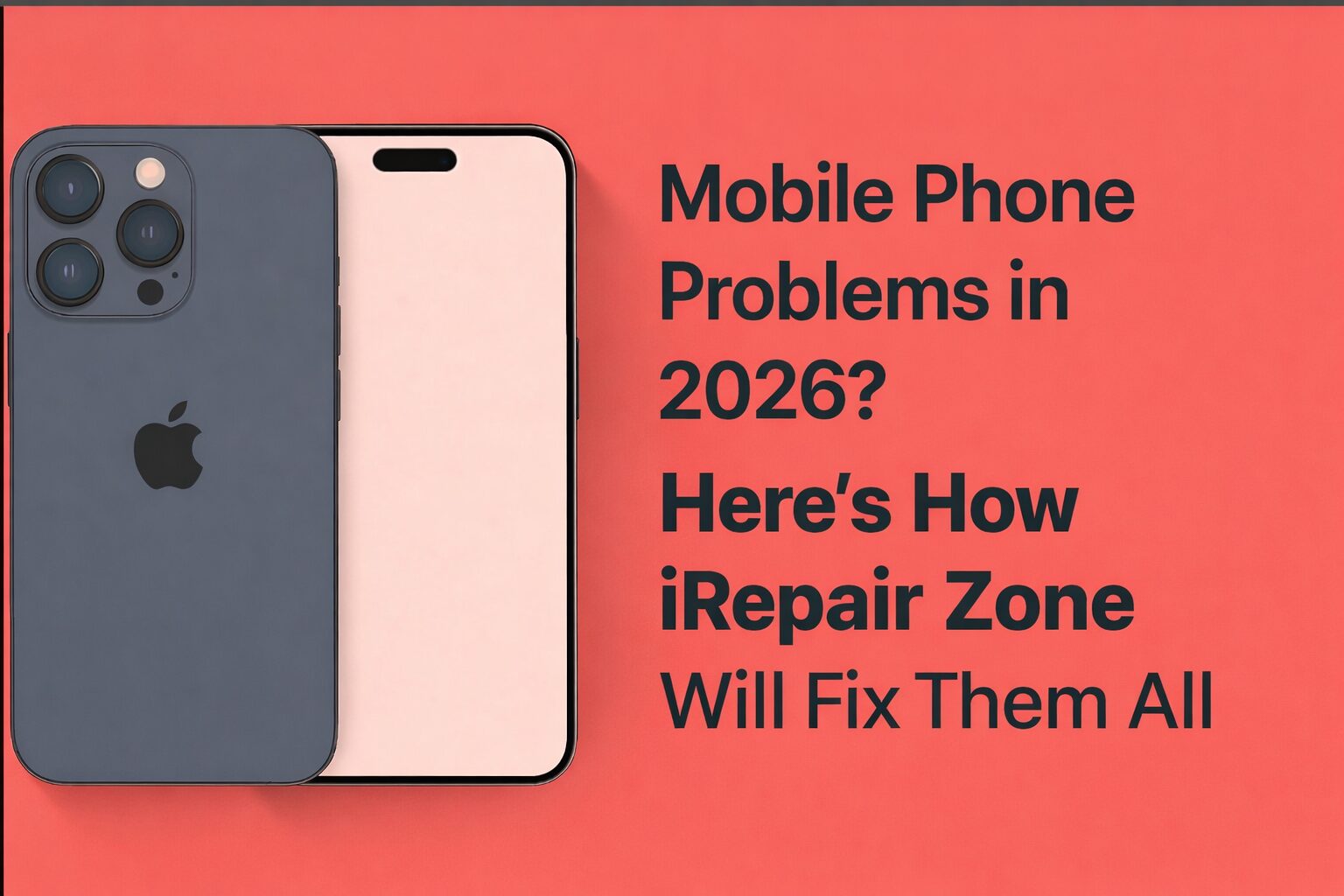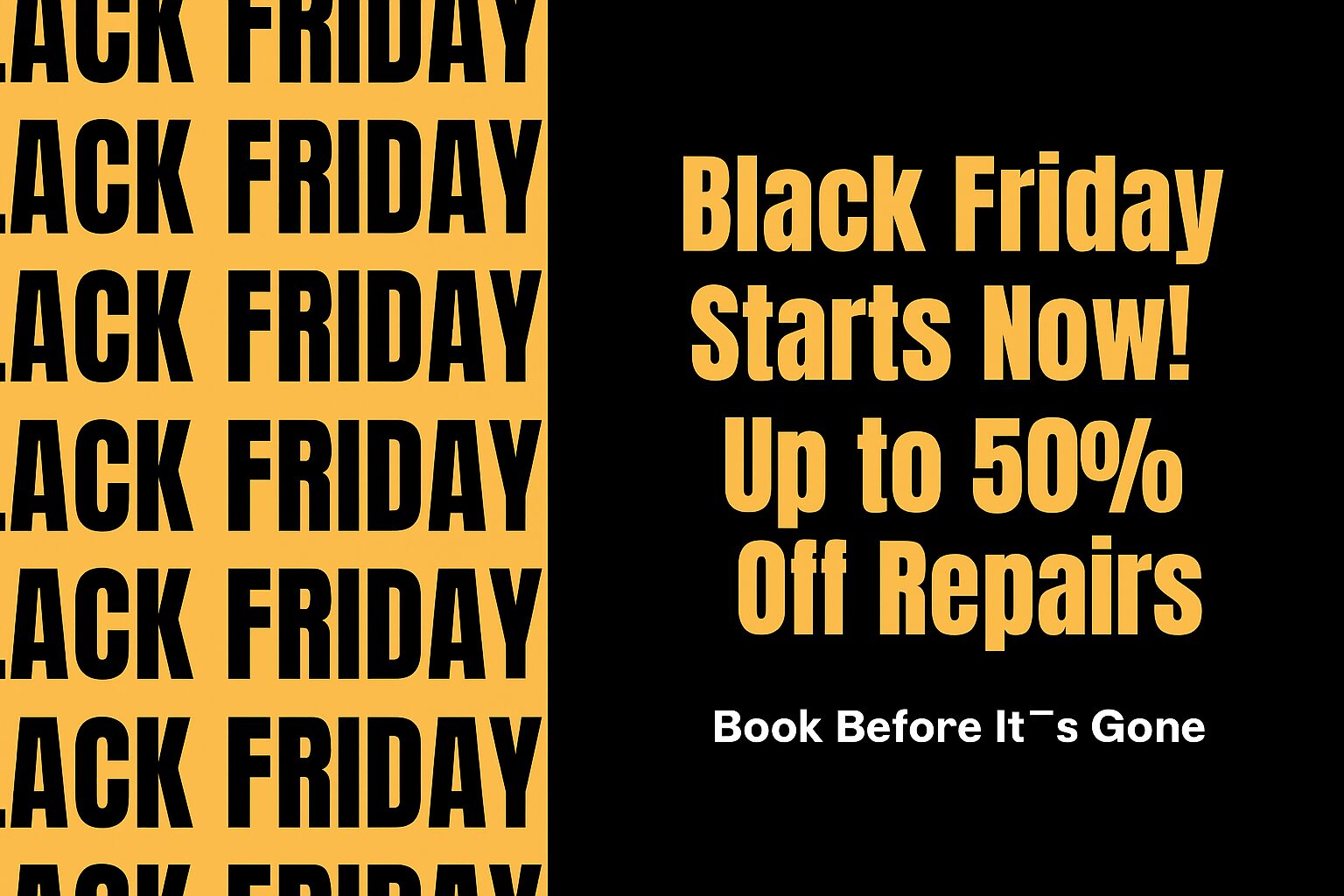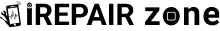Every laptop owner dreads the moment when a spill releases water onto their laptop and they assume permanent destruction. Don’t worry! A rapid response enables you to protect your device from complete destruction. A laptop has survival chances after a water spill occurs. The necessary actions at proper moments will prevent complete laptop destruction.
A basic procedure exists for laptop water exposure. Don’t panic! Here’s what to do.
In this guide, we will teach you what to do if water spills on your laptop, how to dry out a laptop, and when to seek laptop repair services if needed These steps will provide the optimum potential for your laptop to recover and operate normally.
Step 1: Shut Off Your Laptop as Soon as Possible
The first and most important thing to do is to shut down your laptop immediately. When there is water on the laptop and it is powered on, it can lead to a short circuit. Because of this the inner components can get permanently damaged.
Follow these steps:
- Unplug the power cord from the laptop.
- Hold the power button down for 5 seconds or more to shut it down entirely.
- Avoid trying to restart your laptop after you have turned it off.
Warning: Don’t touch the power cord if your hands are wet. Unplug the unit by switching off the main switch to prevent electric shock.
Step 2: Remove the Battery if Possible
Is there laptop water damage? Yes, but taking out the battery will keep it from causing a big damage.
If your laptop has a removable battery, do the following:
- Flip the laptop over.
- Locate the battery latch.
- Slide the latch and leave it open to drain the battery.
The battery will be destroyed if wet. Replace it and restart your laptop subsequently.
Internal batteries come with certain laptops, including MacBooks. If you are not able to remove yours, do not attempt to open your laptop yourself. Have it taken to the I Repair Zone instead.
Step 3: Disconnect all Plugged-in Devices
After switching off the laptop and removing the battery, unplug all the devices that are currently plugged into it. They are:
- USB drives
- External hard drives
- Earb
- Mouse
- Charger
- Memory cards
Spilt water on the laptop will also damage these accessories. Removing them keeps other components from getting spoiled.
Step 4: Drain the Water Out
Unless the water is drained out immediately, it can damage your laptop. Here is how to get as much water as possible out:
- Flip the laptop over to have the screen in an open 90-degree position.
- Let it rest on a dry microfiber cloth or towel to soak up excess moisture.
- Allow the water to evaporate naturally.
- Leave the laptop undisturbed for a few hours.
Worst places to spill water on a laptop? The vents—so keep them facing downwards—and the keyboard.
Step 5: Dry Your Laptop Properly
Dry your laptop. Treat it with care, though. People tend to do things that will ultimately damage it.
- Wipe the keyboard, screen, and ports with a dry microfiber cloth.
- Leave it in a cool, dry area for 24 to 48 hours.
- Blow air on the laptop with a fan.
Avoid using a hair dryer: because of its pressure, it will force more water into the computer.
DO NOT put your laptop into rice: rice grains will find their way into your laptop and cause more harm.
DO NOT leave it exposed to sunlight: excessive heat will warp the inner components.
How to dry a laptop: The ideal way is to dry it naturally. Wait and do not switch it on immediately.
Step 6: Inspect for Water Damage
Even if your laptop seems to be dry, there may be wet components. Before you turn it on, examine it carefully for damage that there’s in no water in a laptop:
- Keyboard issues – Are keys stuck or failing to register?
- Screen Issues – Are there any screen flash or screen marks on the screen?
- Odd noises – Are there buzzing or clicking noises?
- Charging issue – Your laptop is not charging.
Should you find that you have any of these problems, your laptop is still capable of containing water. Don’t try to start it yet. Get a laptop water damage repair by bringing it to the I Repair Zone instead.
Step 7: Testing Your Laptop with Precautions
After 24–48 hours have passed, it’s time to test your laptop. Here is how to do so:
- Reinstall the battery if you have removed it.
- Insert the charger and try to turn it on.
- Be cautious with unusual behavior: In case the screen is flashing or the keyboard is not working, shut it down immediately.
Congratulations if your laptop is starting and operating normally. However, if there is a problem, do not delay just visit the I Repair Zone and let our expert diagnose it.
Step 8: When to Have Professional Repair
Sometimes, even if you respond immediately, your laptop may still be internally damaged. Spilling water on a laptop may result in long-term damage, such as corrosion to the motherboard.
- You have a cracked screen.
- Once dried, it will no longer start.
- The keyboard or screen is not functional.
- The battery won’t charge.
- You hear strange noises coming from within.
Our I Repair Zone technicians repair, dry, and clean your laptop. They can even replace the faulty components if required.
Preventing Spills in the Future
Prevention is the best. Here are a few tips on how to protect your laptop:
- Avoid liquids around your laptop – This is the easiest way to avoid accidents.
- Carry a spill-proof mug – If you must have a drink nearby, use one with a tight lid.
- Work on a flat surface – Avoid working on your sofa or bed where drinks will spill more.
- Use a keyboard cover – This gives an added layer of protection against minor spills.
By doing these, you will reduce the incidence of spilt water on laptop accidents.
FAQs about Laptop Water Damage
1. Will a laptop recover from a spill of water?
Yes, but quickly. There is a swift switch-off, a dry-out, and professional help if needed to restore it.
2. Can water damage on a laptop be fixed?
Yes, fixing most laptop water damage is successful. The faulty components will be replaced and cleaned by the technicians.
3. Where is the worst place to spill water on a laptop?
The worst locations are the keyboard, the motherboard, and the power supply. Water there will be catastrophic.
Conclusion
A laptop spill is scary, but you can recover your computer if you do so quickly. Power it off, remove the battery, dry it out, and examine it for damage.
If your laptop is not working, bring it to the I Repair Zone to have it professionally fixed.
- Can laptop water damage be fixed? Yes, if you do the right thing.
Wet laptop? Visit the I Repair Zone today and have your laptop repaired efficiently and professionally!