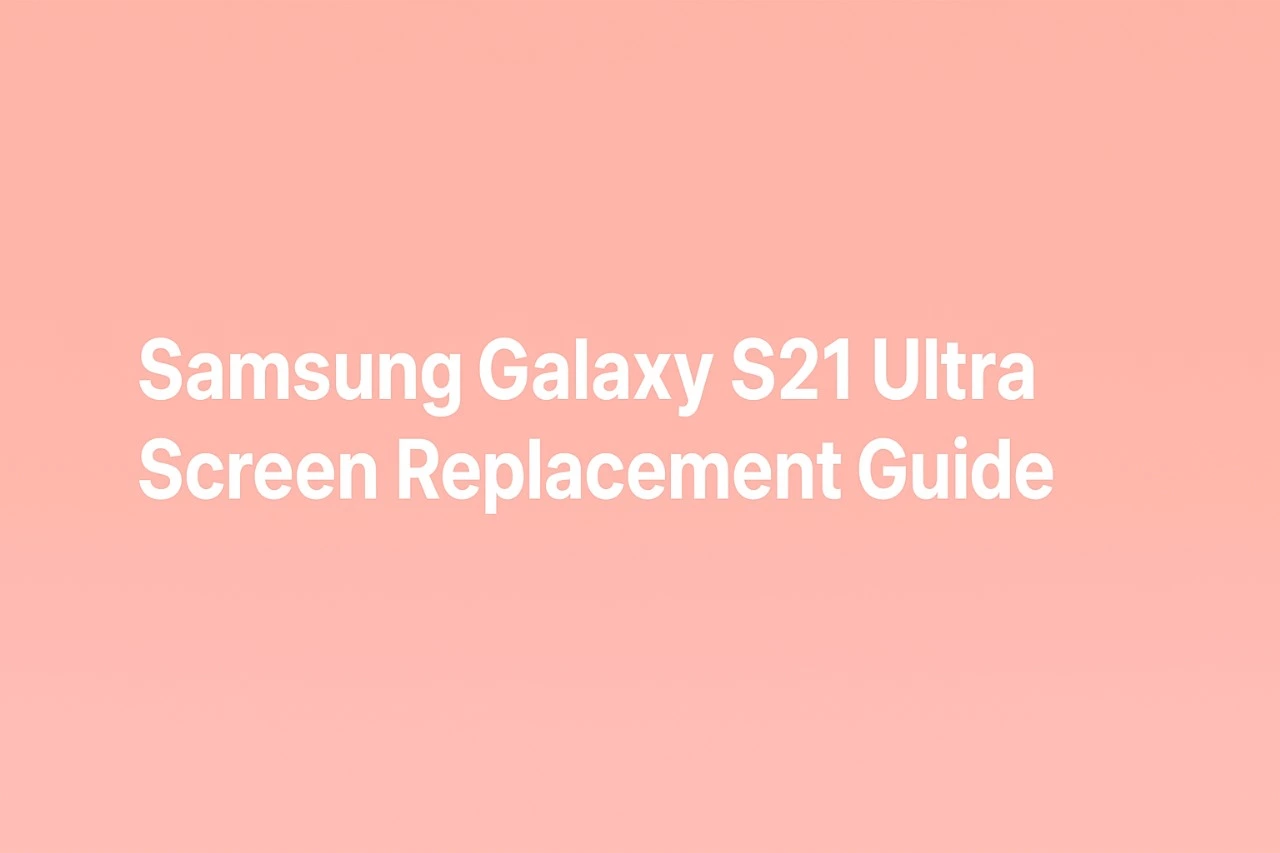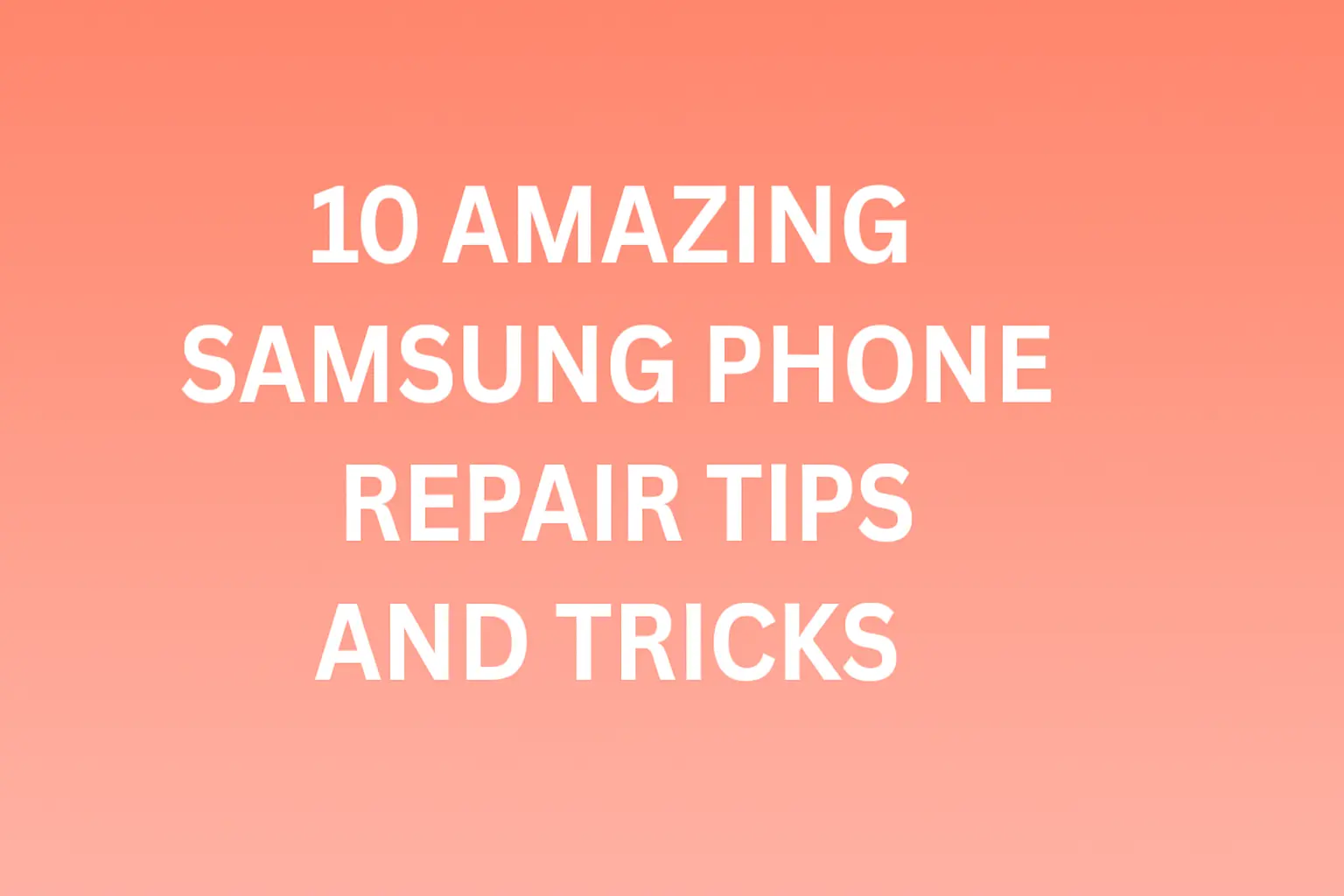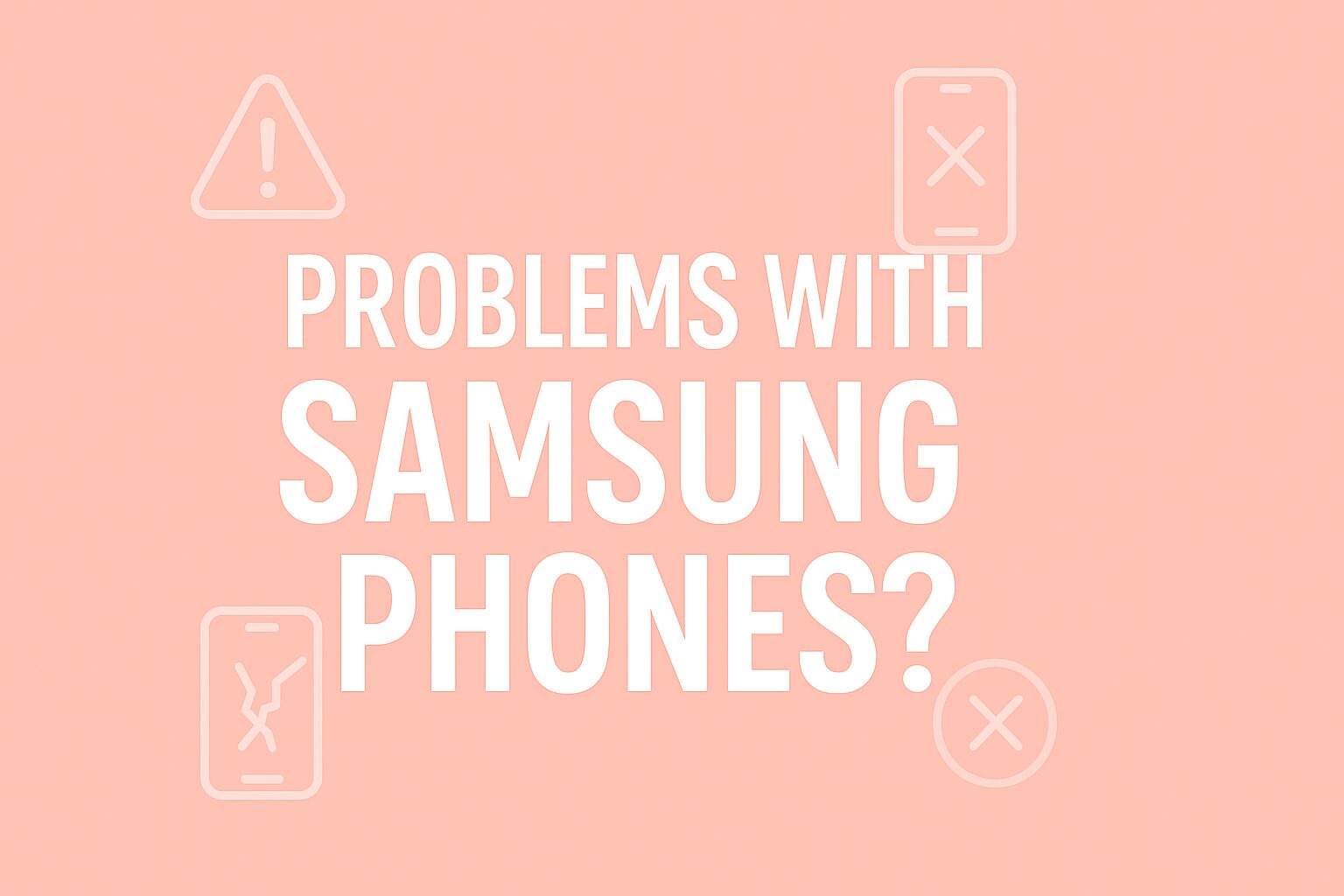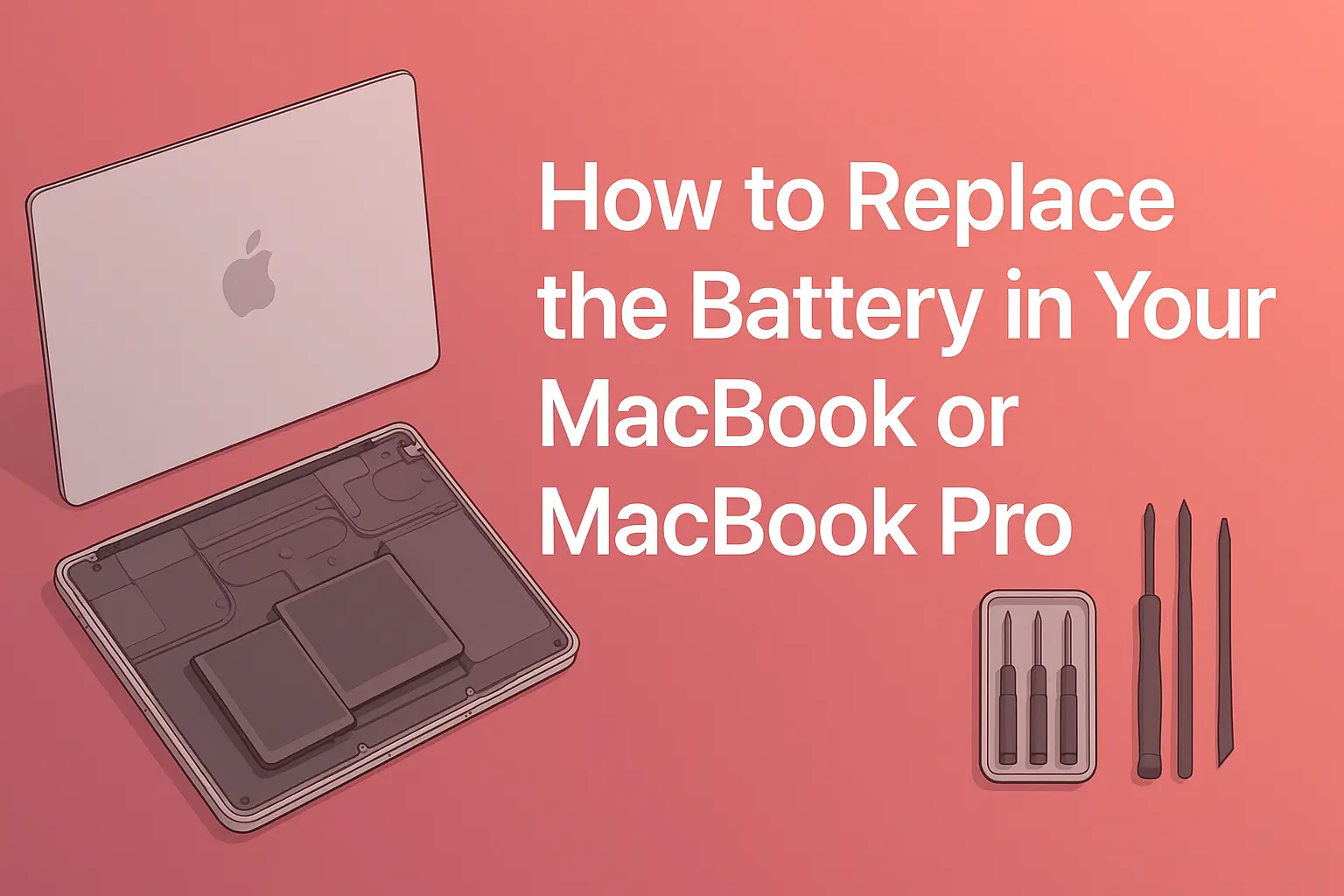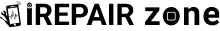MacBook Not Turning On? Here’s What to Do
It is bad to be in extremis when you can’t start your MacBook. You attempt to press the power key, but there is nothing in front of you. No light. No sound. Nothing. If you are wondering, “Why won’t my Mac computer turn on?” – you need not worry. We will help you to deal with this.
Many people face this problem. Sometimes the battery is low. In other cases, there might be a problem with the system. In this blog, we shall provide you with easy steps that you can follow. There is no need for you to be a tech expert. Just follow along.
Check the Power Connection
First of all, make sure that your charger is plugged in properly. At times, the reason why perhaps your MacBook has not turned on is because the battery is empty. Plug the charger to the wall and to the MacBook. Wait for a few minutes. Then, attempt to switch it on once more.
Make sure the charger works. On a Mac, if you have one, try to use it with another one. If your charger is spoiled, you will require a new one.
Check for Screen Problems
Your MacBook may be on but nothing would be displayed on the screen. To find out whether it is the case or not press the Caps lock key. If the light goes on, your MacBook won’t be on screen only – not the system.
Pressing the power button and listening are also options. Can you hear the sound of the fan? If yes, the Mac is running, only there is no screen. You may need a screen repair.
Try a Force Restart
At times, the problem may be that your MacBook is frozen and hence not turning on. Power button, press and hold for 10-second duration. Wait. After that, press the power button again. That will help in restarting your MacBook.
This has a simple solution, which works many times. If not, then use the next step.
Unplug All Devices
If something is attached to your Mac Air, then it does not turn on. Eliminate all USB’s, drives, and cables. Remove the charger from the source of power, but keep it connected to the electric.
Now try turning it on. If it works, then the other device was the one playing the role of being the problem. You can insert each device back one after another.
Use a Different Power Outlet
Perhaps, the power outlet is bad, if the MacBook won’t start up. Take out your charger, unplug it and then plug it to another wall socket. Attempt to charge for five minutes followed by pressing the power button.
It is a little step, but it does not work every time.
Check Battery Health
Batteries don’t last forever. When the MacBook is not turning on, the chances are that the battery may be dead. If your MacBook computer is old it is possible that the battery is not taking charge anymore.
Attempt to plug the charger and turn it on. If it functions when charging only, it is time to change the battery.
Try Safe Boot
Press and hold the shift key when pressing the power. This starts Safe Boot. When it is effective, your MacBook will not boot in a normal way, if there is an issue with an application or file. You can remove the bad apps on login.
Then, restart the Mac without the use of Shift. It should turn on.
Reset the SMC (System Management Controller)
If your Mac Air is unable to power on, then maybe a SMC reset will ensure it turns on. This regulates power, fan, and battery. Here’s how:
Press and hold the Shift+Control+Option + Power button for 10 seconds.
Release all buttons.
Press the power button another time to turn on the Mac.
The said step usually makes a difference when all else fails.
Reset the NVRAM
NVRAM stores small system information, such as the brightness of screens and the sound. To reset:
Combine Option, Command, P, and R and hold.
Hold for 20 seconds.
Launch and wait for the Mac to start.
This fixes many small issues. Give it a try if your MacBook is not turning on.
Check for Signs of Damage
Did you drop your MacBook? Did it get wet? If yes, these may be the cause of why the MacBook can’t be turned on. Cheque for cracks, dents, and water marks.
In case you notice the signs of damage, it is better to seek professional assistance. Don’t attempt to repair broken elements by yourself.
Use Apple Diagnostics
To locate the problem, Apple Diagnostics has to be used.
Unplug everything.
On the Mac, switch it on and keep pressing the D key.
Awaiting the writing of the test.
Error codes will be evident in case of an issue. Such codes are helpful to macbook repair people in fixing the problem in no time.
Update or Reinstall macOS
At times, the system files get damaged. This prevents your Mac from booting. Instal another MacOS to create a bootable USB for macOS. After that, you can connect it to a MacBook.
Boot up Mac whilst holding the Option key. Select the USB. Reinstall macOS.
However, if your Mac boots after this, then the issue is with the system.
Contact I Repair Zone
If nothing from the mentioned steps helps, your MacBook not turning on may require professional fixing. That’s where we come in.
At the I Repair Zone, we repair the MacBook in time and safely. Our team is familiar with how to work with any MacBook model. We also provide assistance in case of battery problems, broken screens and errors in a system.
We can explain to you why Mac Air does not turn on and make it work for a reasonable fee.
Why Does My Mac-Computer Won’t Turn On?
Curiously enough, you may have been asking yourself, “Why won’t my Mac computer turn on?”. It could be:
- A dead battery
- A bad charger
- A screen problem
- A software crash
- Water or drop damage
- Broken parts inside
Each reason has a solution. There is no need for you to do more as long as you follow the steps above. If nothing works out, then, I Repair Zone is there for you.
You Can Also Read: Spilled Water on Your Laptop? Here’s What to Do Immediately
FAQs
1. What is the first thing that I should do if my MacBook doesn’t turn on?
Start with the power. Cheque the charger and connect it to a good socket and let it charge for 10 minutes. Then, try to switch it on.
2. Is it possible for me to repair a dead MacBook on my own?
Yes, give a try to the steps in this blog. Apply safe boot or reset SMC or clean the Mac. However, if it still will not turn on, then go to a repair shop such as one of the ones that I Repair Zone have.
3. What is the reason why my Mac computer can’t turn on after sleep?
It may be stuck. To force a restart, press the power button for 10 seconds. In case of failure, reset the SMC.
Conclusion
It is scary when a MacBook won’t turn on, yet do not worry. Use the steps we gave. Experiment with them slowly and find out which one works.
If all this doesn’t help your MacBook turn on, you are not the first one. This is a question that is asked by many individuals: “Why won’t my Mac computer turn on?”. That’s why we’re here. We repair MacBooks at the I Repair Zone in an expert manner. Therefore, don’t delay, reach out to us now!