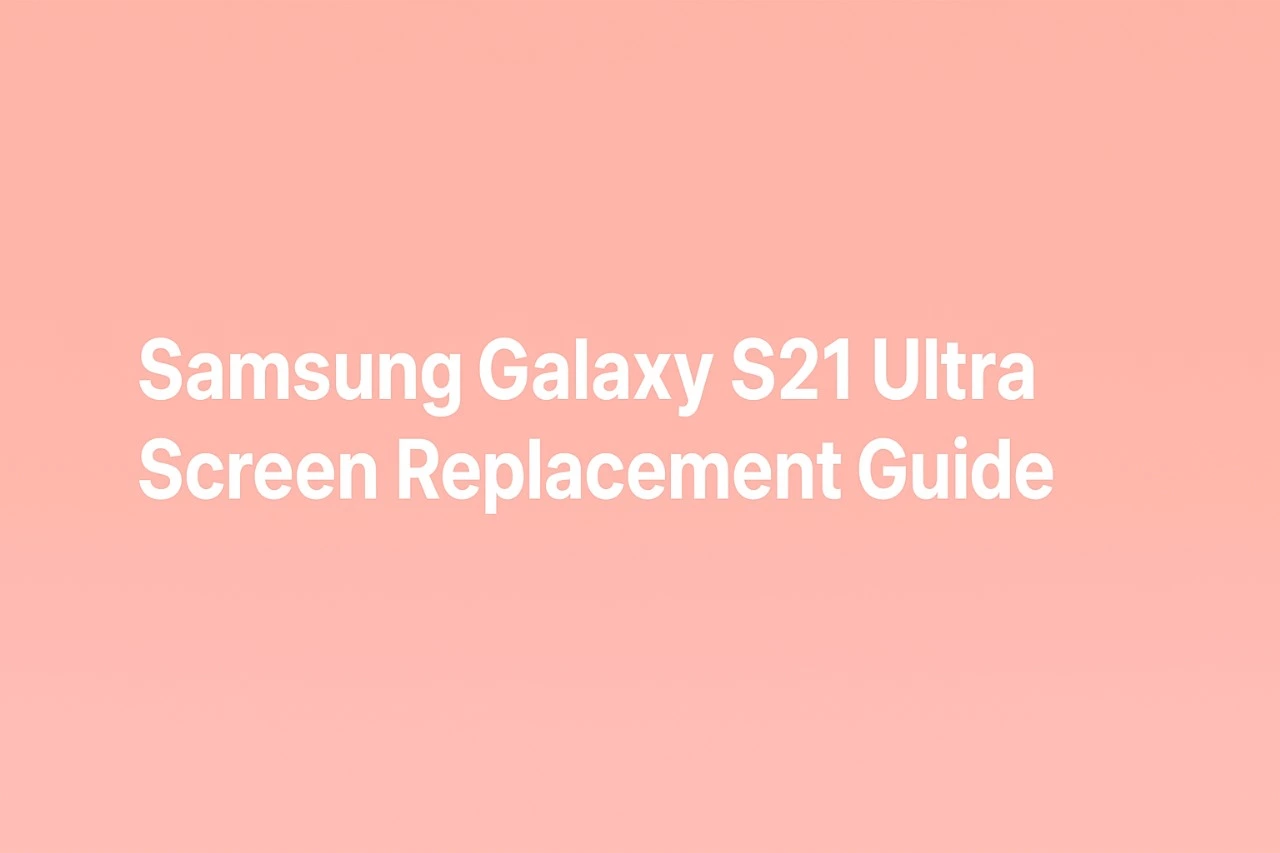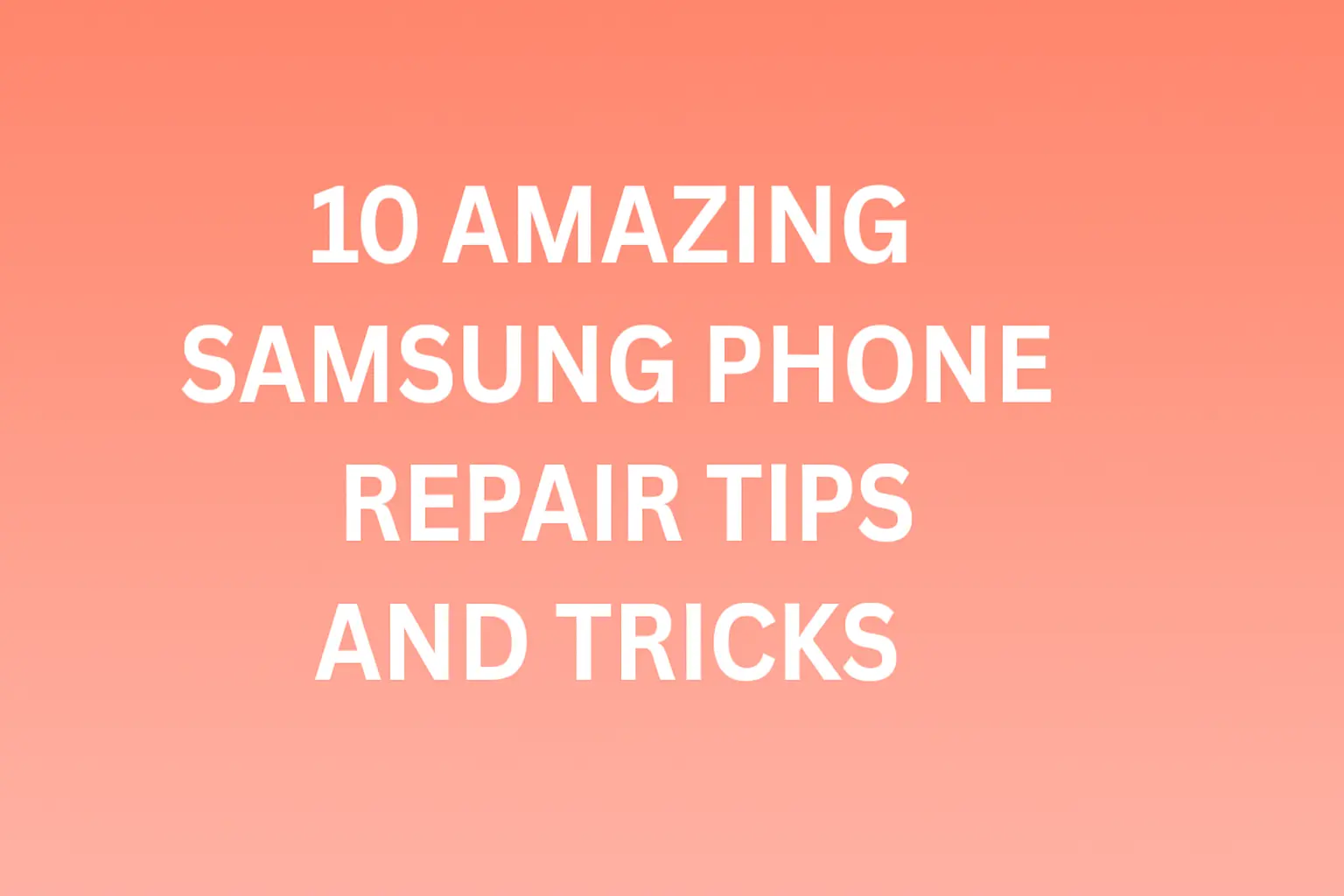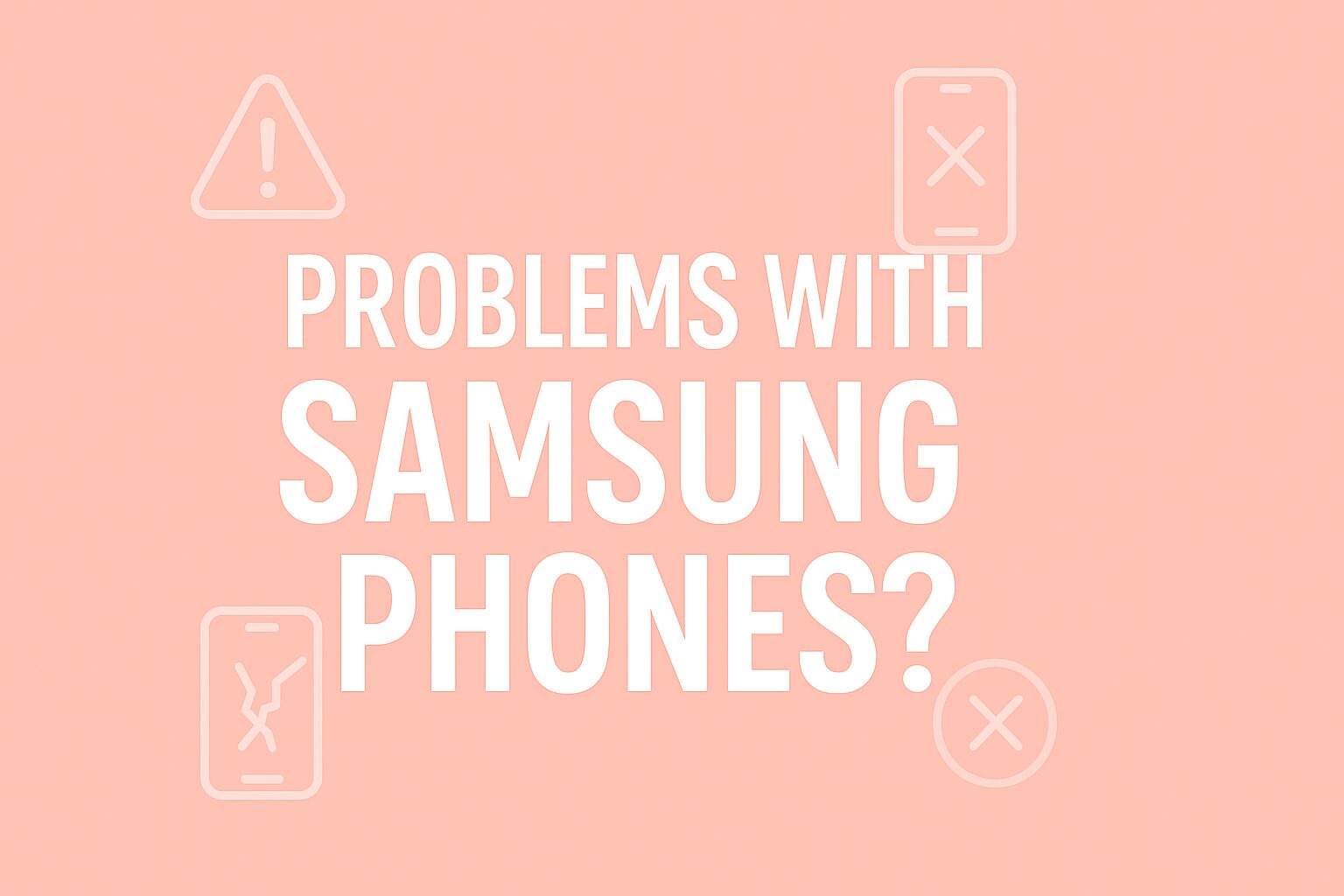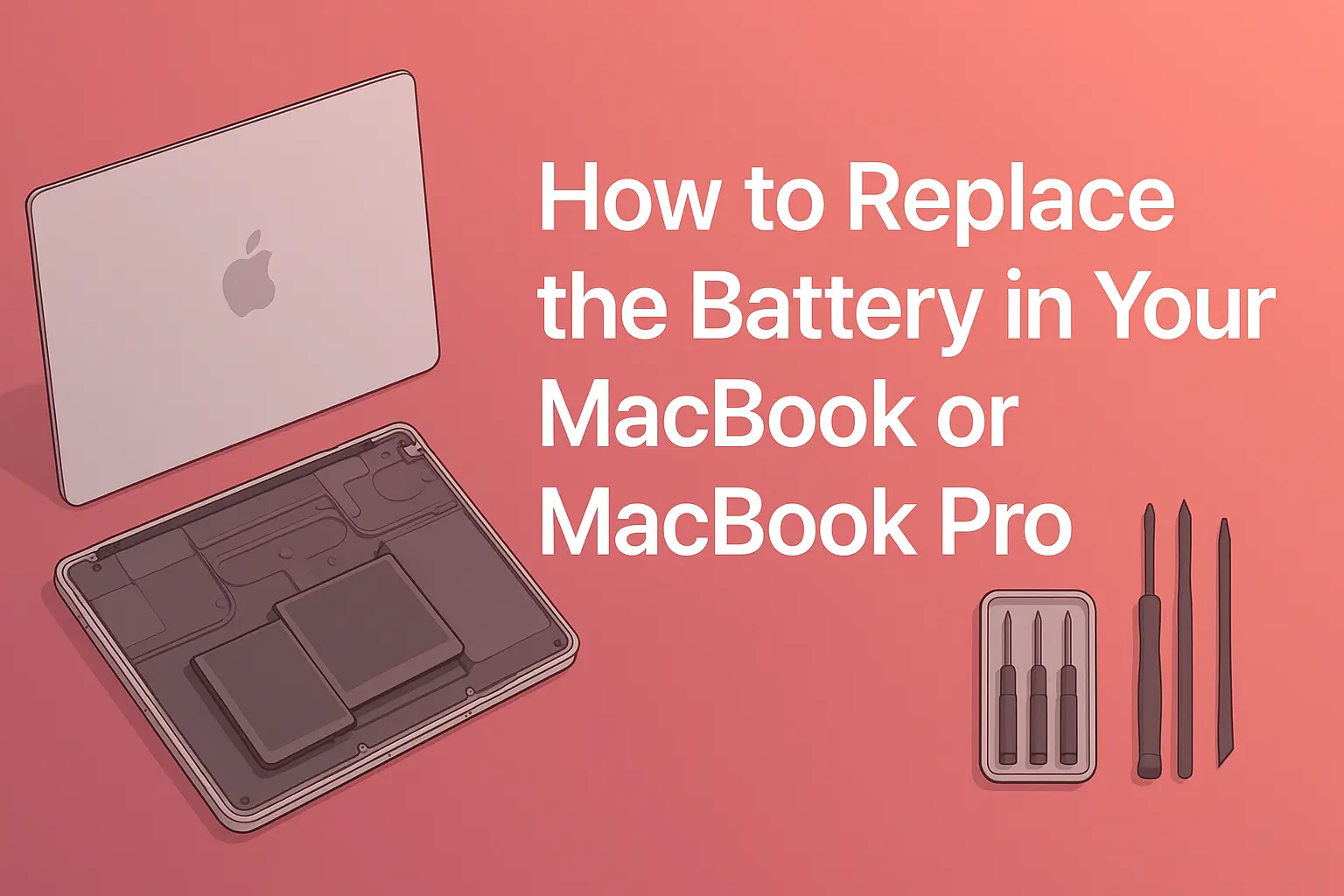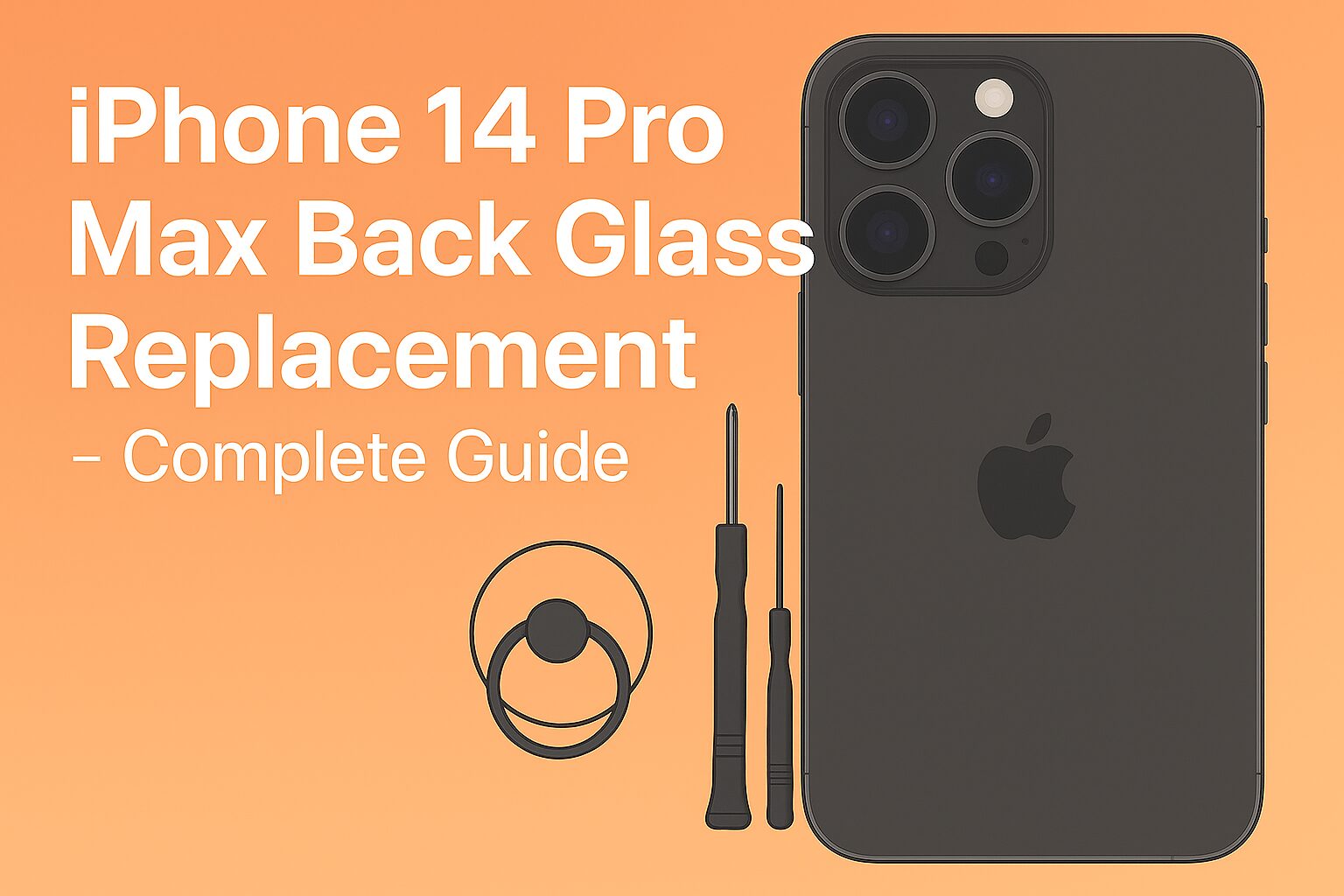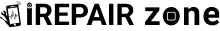Why Your Laptop Fan Is Loud and How to Fix It
Have you ever asked yourself, “Why is my laptop fan so loud?” Do not get panicky when you get a loud noise coming in and out of your laptop. A fan on the laptop is there to cool it off. This is either alarming or annoying. But often it is your laptop which is merely trying to cool itself, or to clean itself out.
At the I Repair Zone, we fix noisy fans every day. First, we help you understand why your laptop fan makes noise. Also, you can try to fix it at home. So, you save time and keep your laptop working well.
What Is the Job of a Laptop Fan?
Laptops are cooled with the help of an inbuilt fan. When you open many applications or play, your laptop gets hot. On being warm, the fan automatically switches on and cools. That is not surprising. But if the laptop fan is noisy all the time, even when you are not doing much, it may have a problem.
Why Is My Laptop Fan So Loud?
In case your laptop is clicking it might be because of the following reasons. Dust is the most widespread one. The dust may deposit in your computer and obstruct the fan that may make it strain to work and sound loudly. This is one of the common problems observed in most repairs of laptop computers. There is also the second reason, which is overheating. The fan speed rises when your laptop is too hot to be cooled down thus it may cause loud noise as well.Regular maintenance and timely laptop repair can help prevent these problems. Bad programs form such a reason. It includes:
- Those applications that consume too much power.
- They stay in the background, no matter whether you are using them or not.
- This will result in better growth of your fan base.
- Moreover, the hacked laptops might keep fans of old computers.
- They may be buzzing or clicking.
How to Know if the Fan Is Too Loud
The average fan is quite opaque and mellow. You are not likely to get it. But when a laptop fan is noisy, you will notice:
- A whirling or humming noise that doesn’t stop.
- This racket is an indication that the fan is rotating fast.
- When you hear the sound is loud even during the time that you are doing little activities, then your fan may need some assistance.
How to Fix a Loud Laptop Fan
Wash fan:
- Switch off your laptop.
- Take it out of a charger.
- Wait until it is cooled down.
- Learn how to open the back cover.
- Clean the dust with a can of air spray.
- This helps the fan move in a superior manner as well as in a much quieter manner.
Close all the unwanted applications:
- Uninstall the apps that you do not need.
Check the upgrade of your laptop:
- Check whether there is a need to update the system.
- Utilise the latest software.
- Updates solve bugs that may cause your fan to spin too fast.
Have a look at I Repair Zone:
- To check whether your fan is damaged or not.
- Our team possesses special tools.
- We also make sure that we do not warm your laptop.
Are You Still a Fan? It Can Be Hardware
At other times, the built-in fan of the laptop is faulty. It is allowed to be worn out or loose. When the cleaning and updates fail, there is a possibility that the fan is out of order and should be replaced.
This mending is possible at the I Repair Zone. We do not put pressure on you to open your laptop; instead, we change the fan with a good one.
Other components like:
- The battery
- Hard disk
- CPU
are also checked so that the heating is not the result of some other component. Our experts eliminate problems with intelligence and security.
Tips to Keep Your Laptop Cool
- Put your laptop clamped on a tabletop.
- A smartphone placed on a bed or a pillow is similar because it occupies the air.
- Clean it up, and also make sure that your laptop does not contain a lot of dust.
- Do your work in a cool room while your laptop is on.
- Then, do not keep food or drinks near your laptop, as spills can go inside and cause damage.
- Also, take a short break if your laptop feels too hot. Finally, avoid using heavy programs all the time, because they make your laptop work harder and the fan gets louder.
When to Visit I Repair Zone
We want you to understand the issue clearly. First, we work very fast, and we make sure you don’t wait long. Then, during the repair, we also keep your laptop safe. Also, our shops fix all brands and models of laptop fans.
You Can Also Read: How to Clean Laptop Keyboard – Easy Guide for Everyone
Conclusions
A noisy laptop fan is not a serious problem; however, it may lead to overheating and destruction. Before that, it is only good to fix the fan. The laptop fan plays a major role in making all things safe. When the laptop starts to make a high volume with its fan, you have no choice. Now you know why your laptop fan is noisy and what to do about it. You would be able to fix your device from minimal cleaning to significant restoration. Therefore, whenever it is too hard, you should simply remember that there is a Repair Zone.