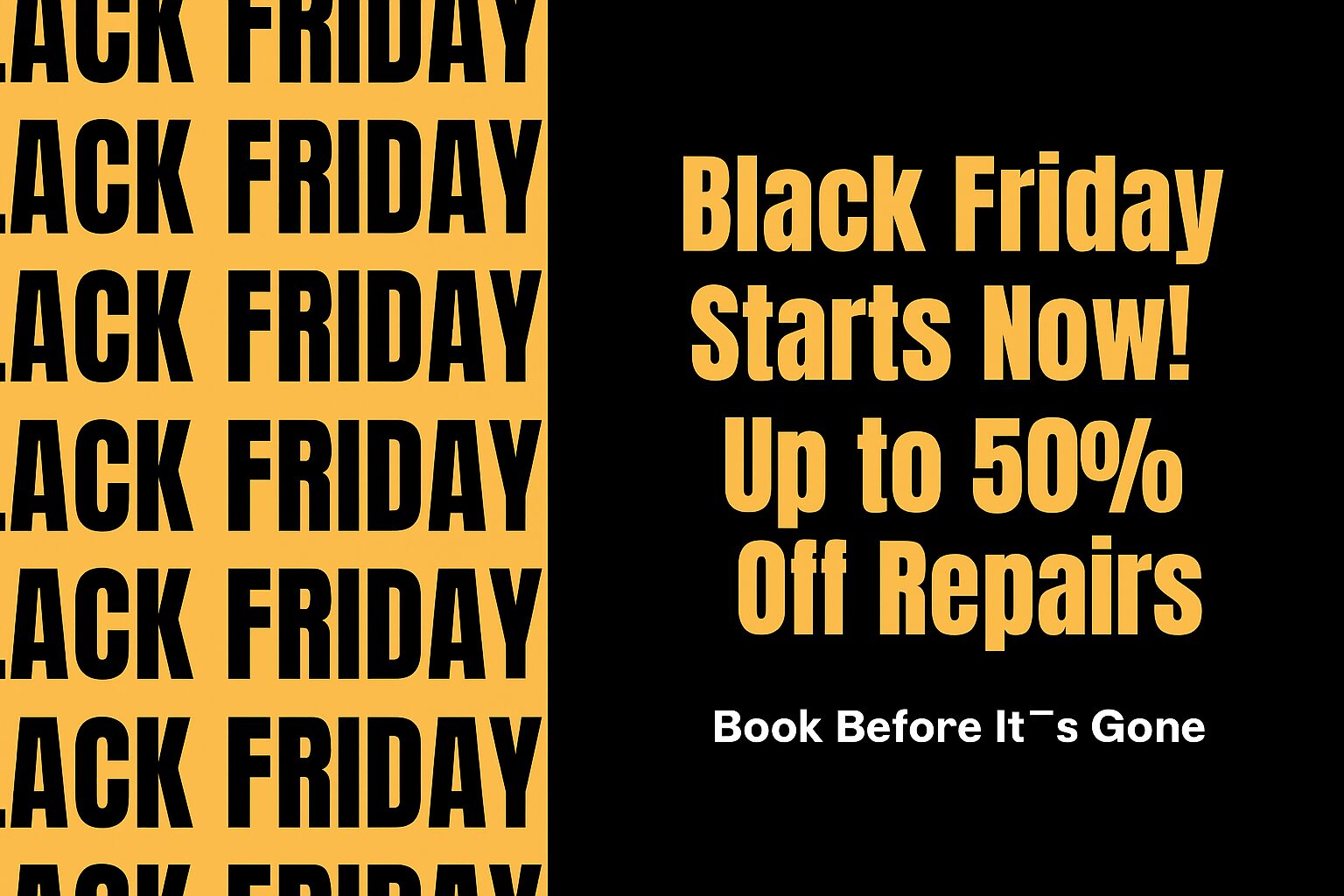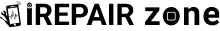How to Secure Your Smartphone (iPhone & Android)
We live in a digital world where our smartphones are full of information. There is a wealth of information stored on our devices, from photos and messages we don’t want others to see to bank statements and login information. Our privacy is always at risk when our smartphones are accessed or used unauthorizedly. To boost iPhone or Android device security, we will list some of the basic and advanced approaches to follow. You will be safe from malicious activities if you follow these guidelines.
1: Set a Strong Passcode or Password
However, whenever selecting your password, make sure that it is a difficult one that cannot be easily guessed with the assistance of a password cracking application.
Follow these guidelines:
- Avoid Common Patterns: Hitting a combination of numbers is not supposed to be a piece of cake, for instance ‘1234’ or ‘0000 .’ Ensure that you opt for a number sequence that is unusual.
- Use Complex Passwords: it is recommended that password should be at least eight characters long and should contain numbers and symbols to make it difficult for hackers.
- Enable Biometric Authentication: On the issue of security and to reduce on cases of hacking, ensure you incorporate biometric options for example fingerprint scanner or face recognition.
2: Keep Your Operating System Up to Date
It is very important to maintain the operating system of your smartphone up to date.
Here’s what you should do:
- Update Software Promptly: As soon as software updates become available, they should be downloaded and uploaded. Usually, these updates include security updates to fix potential and existing risks to your device.
- Enable Automatic Updates: To prevent missing important security updates, turn on the automatic update feature on your smartphone.
Best Samsung Repair Shop in London
3: Use App Permissions Wisely
Effectively managing app permissions is vital for controlling the information that apps can access.
Please follow the steps outlined below:
- Check App Permissions: Review your smartphone’s app permissions regularly and disable unwanted ones to protect your information.
- Give Permissions Strictly: You should review app permissions carefully. Only grant necessary permissions.
4: Enable Find My Device and Remote Wipe
In case your smartphone is lost or stolen, enabling Find My Device and remote wipe features can protect your data.
Take the following measures:
Activate Find My Device: Enable the Find My Device feature on your smartphone. This allows you to track its location remotely in case of loss or theft.
Enable Remote Wipe: Activate remote data wiping to securely erase all device data and prevent unauthorized access.
5: Be Cautious with Public Wi-Fi
Public Wi-Fi networks can pose security risks. Here’s how to protect yourself:
Avoid Unsecured Networks: You should not connect to unprotected Wi-Fi networks, especially those without passwords. Trusted networks with encryption are a better choice.
Use VPN (Virtual Private Network): You should use a VPN service when connecting to public Wi-Fi to encrypt your internet traffic and ensure your data is protected.
Best iPhone Repair Shop in London
Conclusion:
You must protect your data and maintain your privacy. Setting strong passcodes, updating your operating system, managing app permissions, enabling Find My Device and remote wipe, as well as taking precautions when using public Wi-Fi, are some strategies you can use to improve your smartphone’s security.
You can protect your personal information and gain peace of mind by taking these aforementioned proactive steps to secure your device.
To obtain the most accurate and up-to-date information, always refer to your smartphone manufacturer’s official documentation. You may need to take different security measures depending on the operating system and device.
Note: The main goal of this blog post is to provide information only.