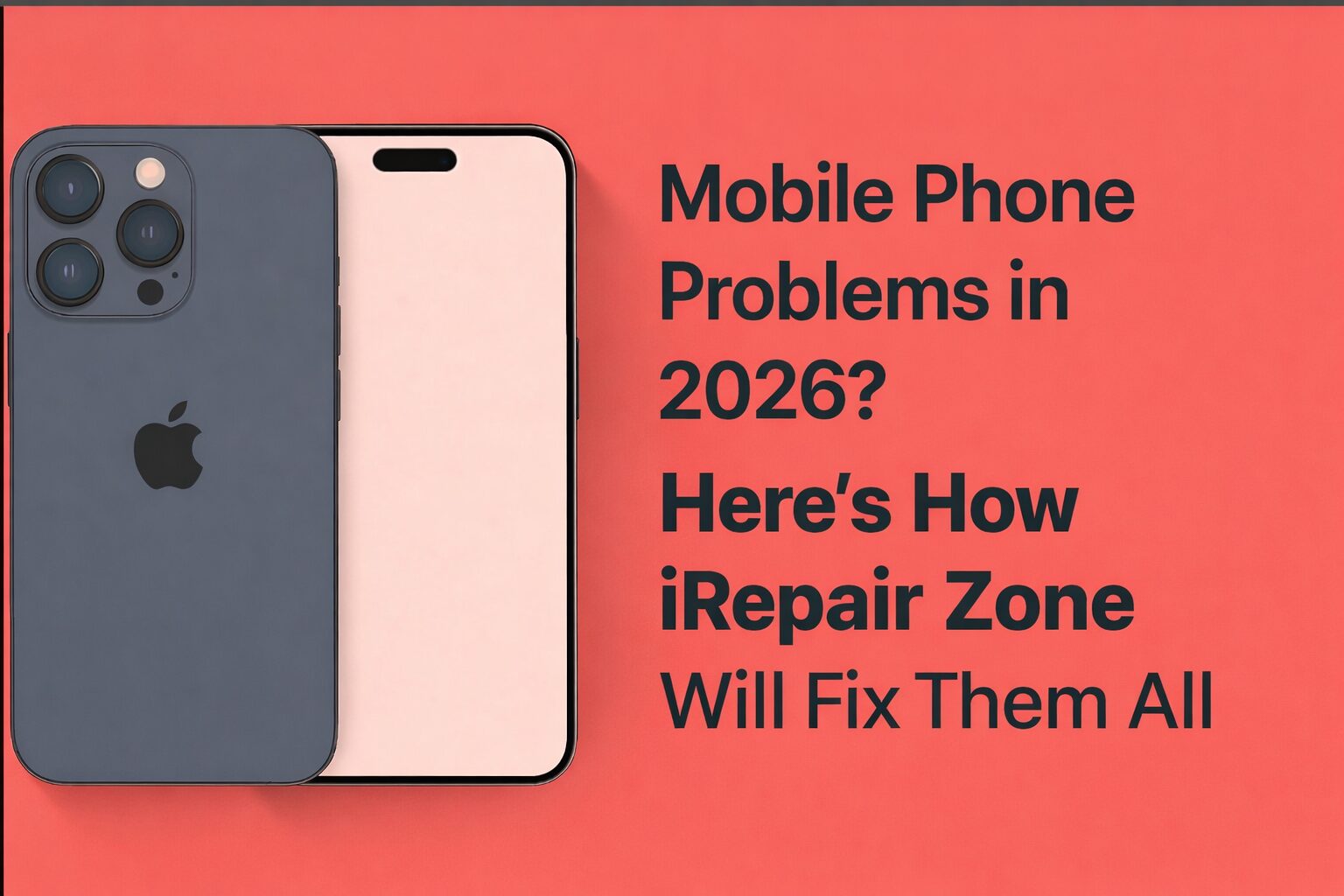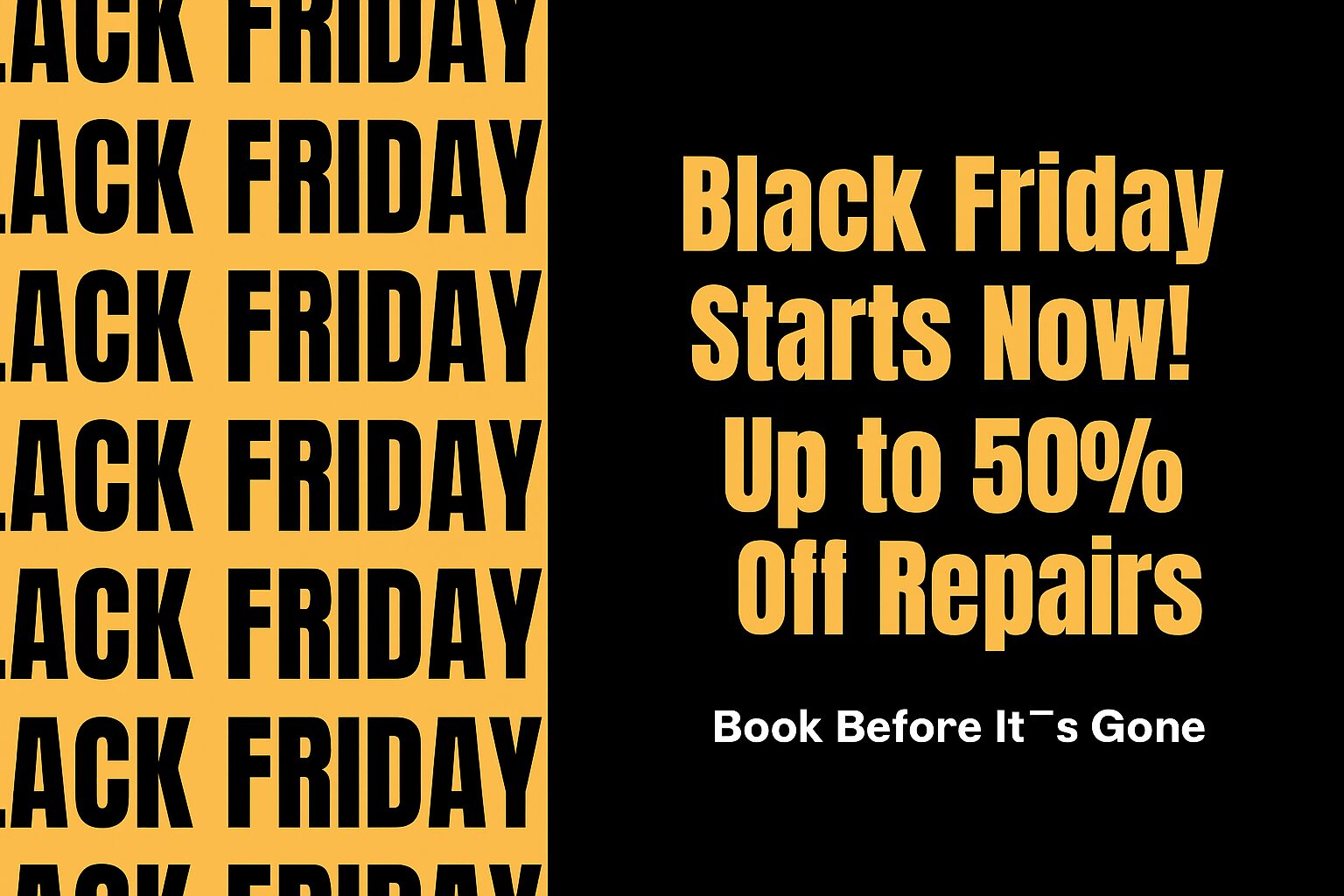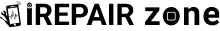Why Is My Phone Battery Dying So Fast?
Today, smartphones have become an essential digital tool for the current technological era; people mostly rely on them. The way I look at it is that the most annoying problem smartphone users experience is battery drainage in an instant. Heavy battery drain may compel you to seek phone charger solutions as close as you can get, be it in public or home places, to prevent you from sudden depletion of that battery. There are several reasons as to why your phone battery keeps dying so quickly and some of these are applicable options that prolong the duration it can last. In this blog, we will analyze the fast battery depletion causes and the implementation methods to make your smartphone battery life to the maximum.
Common Causes of Rapid Battery Drain
Background App Activity
Your iPhone battery may drain quickly due to ongoing operations performed by apps while your phone stays idle. Chat applications together with social networks and email platforms conduct constant background checks for new alerts that consume power during most hours of the day. Battery loss occurs to a significant extent because of both location tracking that operates continuously and background system operations. Device performance issues can be solved through local professionals whom you can identify by searching for iPhone repair near me even if previous adjustments don’t resolve the problem.
High Screen Brightness
The display function on your phone is one of the largest power drains. The reason being that people generally ignore adjusting brightness, setting the maximum brightness as their default for simplicity. Reduce the brightness level of your screen to an appropriate medium as it will consume less power and provide you longer battery life time.
Weak Signal Strength
Whenever you are in an area with very poor signal reception, the battery life of your phone fails to increase. In the last case, devices need extra power to attach themselves to poor signals. Unlike a stronger mobile signal, a weak mobile signal is still very obvious when inside spaces where the reception is weak i.e. underground locations or those properties where the reception is nonexistent or has strong walls. The batteries are searched for a signal, making the work far too excessive.
Outdated Software
Typically, getting improved battery performance means that, like regular operating system upgrades, users get many bug fixes and optimizations as well. An older version of an operating system on your phone results in lower performance efficiency and quicker drain of battery charge. However, the operating system must be updated along with the applications, claims the developers, and users have to keep their applications and operating systems updated on a routine basis.
Excessive Notifications
Several alerts appearing on your mobile device stem from applications that activate phone wake-ups automatically. Repeated alerts from specialized alert systems drain the battery power due to continuous operations. Multiple ongoing alerts from multiple applications lead to rapid power drain on your device regardless of its current state. The high frequency of these alert messages leads to a wasteful usage of power from your device. Experiencing such problems requires you to seek iPhone Repairs in Hersham to fix software and hardware elements which cause battery drain.
Effective Fixes to Extend Battery Life
Turn Off the Background App Refresh
Sustaining the battery in your phone is probably done through the background app refresh function, which is a top method. While your device is idle, AppName and several other applications keep their connection open to update services. However, you can put a stop to these background activities as long as you turn off background app refresh on your phone. However, for anyone with an iPhone device you should head into Settings, then General, and before long you will arrive at the Background app refresh and should just disable this feature. Background app refresh only keeps the auto-updating for the applications you have selected, while you can choose to exclude a given application from doing so when for some reason you want it to be not in the loop for auto-updating on a continuous basis.
By proceeding in the Android devices, Settings > Apps > [App Name] > Data, you can turn off background data for a given particular app. This one modification helps by stopping you from wasting your battery use unnecessarily.
Adjust Screen Brightness
Lowering your screen brightness or allowing the system to control it automatically makes your cell phone battery last for a significant amount of time. To prevent an unnecessarily bright screen, your phone’s automatic brightness function adjusts screen brightness based on the light around. The auto-brightness feature can be reached through iPhone menus where you have to go to Settings, followed by the Display and Brightness menu item and the Auto brightness menu item. In the Display settings of Settings, there is an option to manage adaptive brightness in Android devices.
For people who are interested in manual brightness adjustment, one should select a comfortable setting that has minimal brightness. In times when you are not using the device, try adjusting your device to delay the screen speed more.
Enable Low Power Mode
Low Power Mode is the latest battery-saving technology from iOS operations, it allows users to limit the number of phone activities when the battery does not enable them any longer. The Low Power Mode features have three functions: dim the screen brightness of the display screen, suspend background application refreshes, and animation effects. iPhone users can activate the Low Power Mode via Settings > Battery by toggling the feature. The Battery Saver feature within the Settings menu of the Android system gives the same functionality to iPhones.
When your battery power falls, the battery life of your iPhone will stretch out to more charges when you have Low Power Mode activated.
Update Your Software
Finally, the upgrade of your phone’s operating system to the latest version must be confirmed too. Software updates resolve the errors by the operating system as well as issues related to the performance of battery duration are resolved by phone manufacturing companies. Doing maximum performance to your phone, then you will get maximum power from the battery.
On iPhones, the process of getting OS updates is to open Settings and click on General > Software Update while for Android users it’s Settings > Software Update. Your installed apps will also run smoothly if you do regular updates of them through the App Store or Google Play.
Manage Notifications
Active notification management stops your phone from waking up automatically from idle mode. For Android device users, as for iPhone users, users have the choice to give notification permissions to which apps they want to. In nonessential applications, your smartphone notifications should be disabled, and less important apps should have limited alert features.
For the most part, iPhone users can visit the Notifications under the Settings menu to decide which app gets permission on the notification and change the notification look if in a new iPhone device. To change Android’s notification settings, Android users should simply go to Settings, and then to Apps & Notifications > Notifications.
Additional Tips for Battery Conservation
Limit Location Services
The active location services feature is the one that these weather apps and other social media programs pull their perk in location services. Disabling location services of any of their applications results in a large battery drain. To switch off the location function for any unnecessary applications but turn it back on whenever the need arises for the important apps. On iPhone users should then go to Settings, Privacy, and Location Services, to control access to Location Services. Under settings > Location, Android users will be able to navigate to Location settings.
Turn Off Unused Connectivity Features
When you’re not using them, it is highly recommended to turn off the three connectivity power drainers: Bluetooth, Wi-Fi, and NFC. The best way to help the system would be to disable any that doesn’t use it. Features that can be disabled on phones of all types are accessible through quick settings or with the Settings app.
Use Dark Mode
The implementation of dark mode offers battery saving on phones with OLED displays. Dark mode delivers superior benefits such as lower power usage for darker screen display periods and therefore a longer battery life for OLED screens. So users of both Android and iOS mobile devices can activate dark mode from their phone settings menus.
Avoid Extreme Temperatures
The high temperatures above or below normal levels can damage your phone battery and accelerate the power depletion of your battery. Your phone should not stay in direct sunlight or, alternatively, in extreme environmental conditions, for example, outside a parked car on very hot summer days. This gives the appropriate range of temperatures which you can use your phone: 16°C and 22°C (60°F to 72°F).
When to Seek Professional Help
After using these tips on your phone the battery still feels too weak thus that means you need to go for help from a professional. Over time for smartphones if the battery is aging it naturally will degrade and the battery lifespan will be reduced. For phones more than three years old, a battery swap might be suitable. To revive your phone and improve battery functioning, we at I Repair Zone sell service centers that can replace batteries.
You Can Also Read: 10 Ways to Fix Your Android Phone Speaker Not Working
FAQs
Should I go into the phone settings menu and check the battery usage by app data?
On iPhones, user access to the battery usage statistics is done in Settings > Battery. Through Settings > Battery > Battery Usage, users can navigate to see which apps are consuming power on the Android Settings display.
Should I let my phone charge for the entire night?
Nowadays, modern smartphones have a built-in mechanism to handle overnight charging, and full battery charging at the same time should be avoided as it will shorten battery longevity.