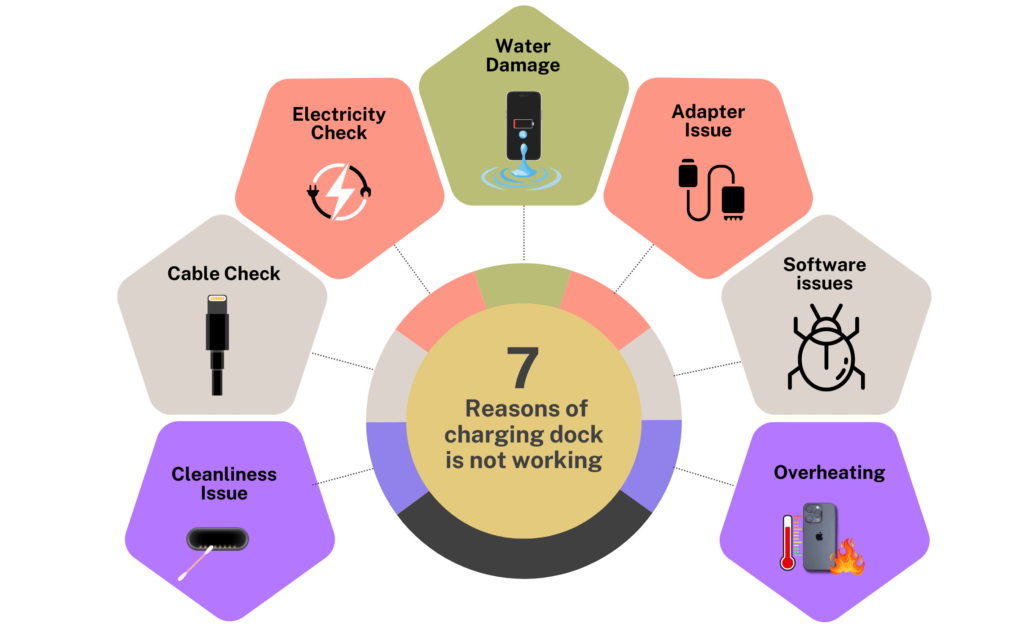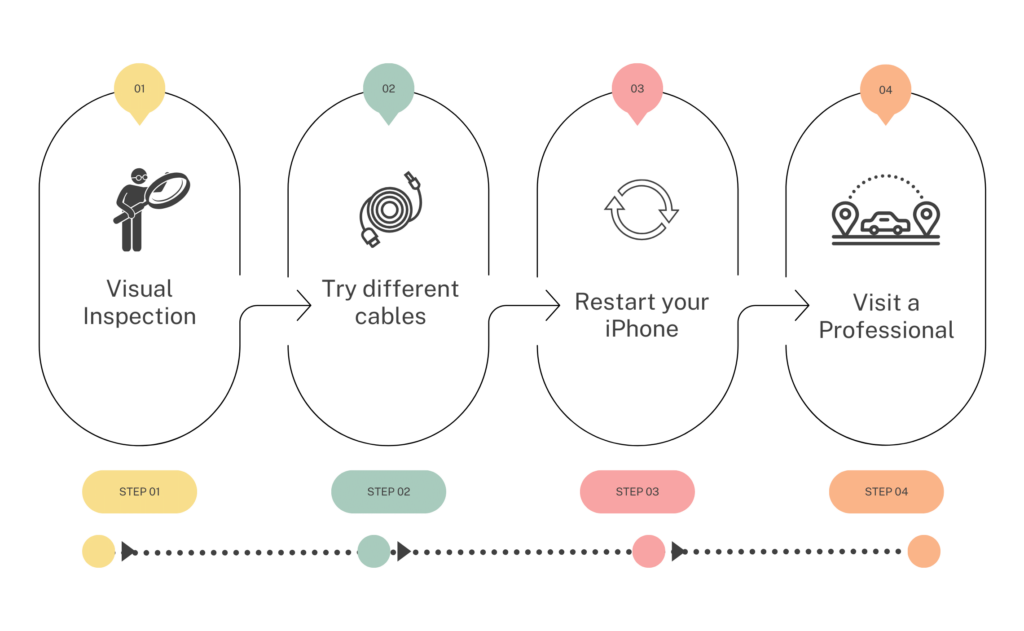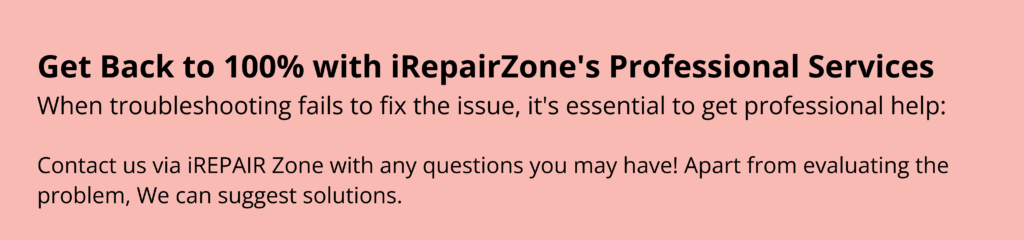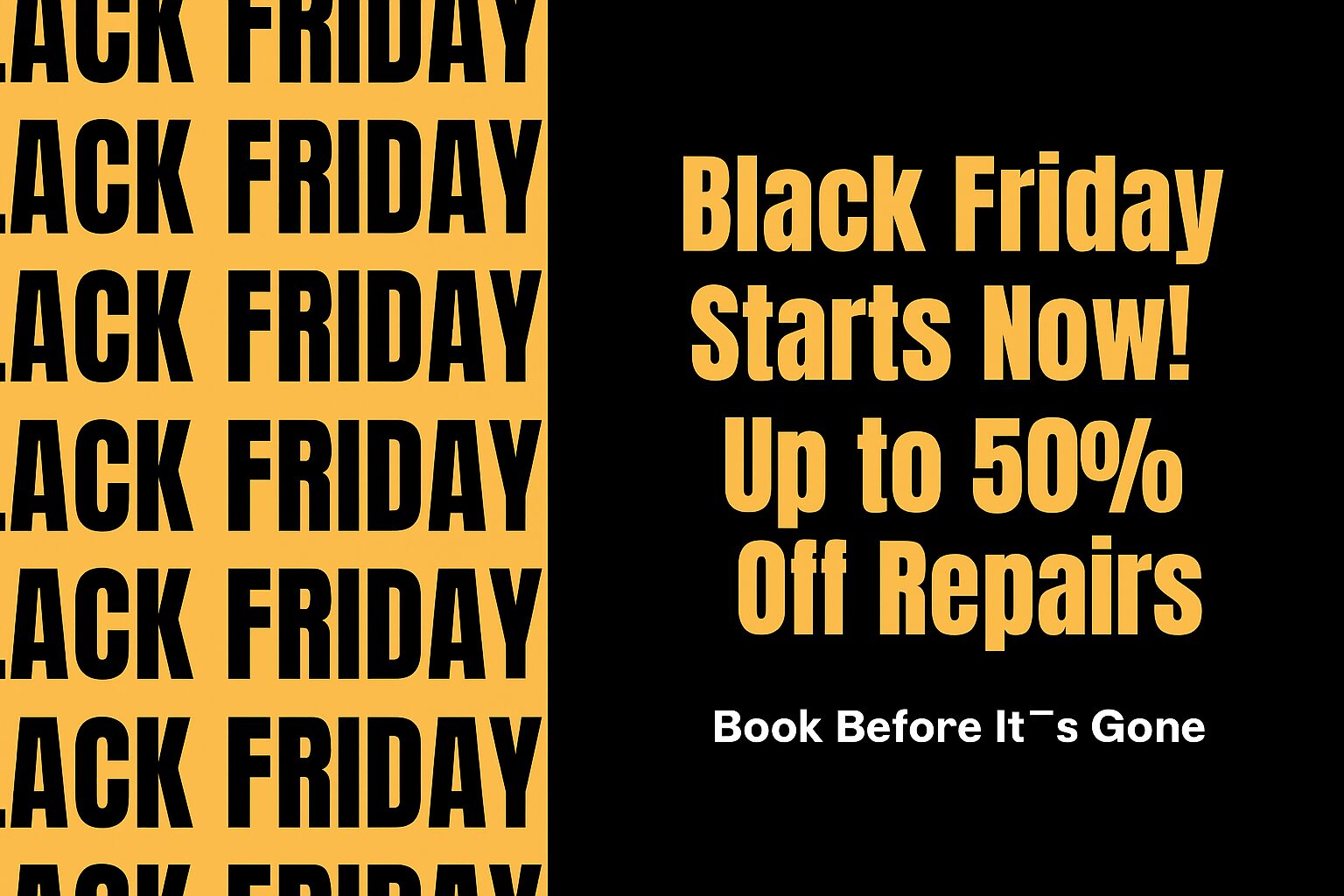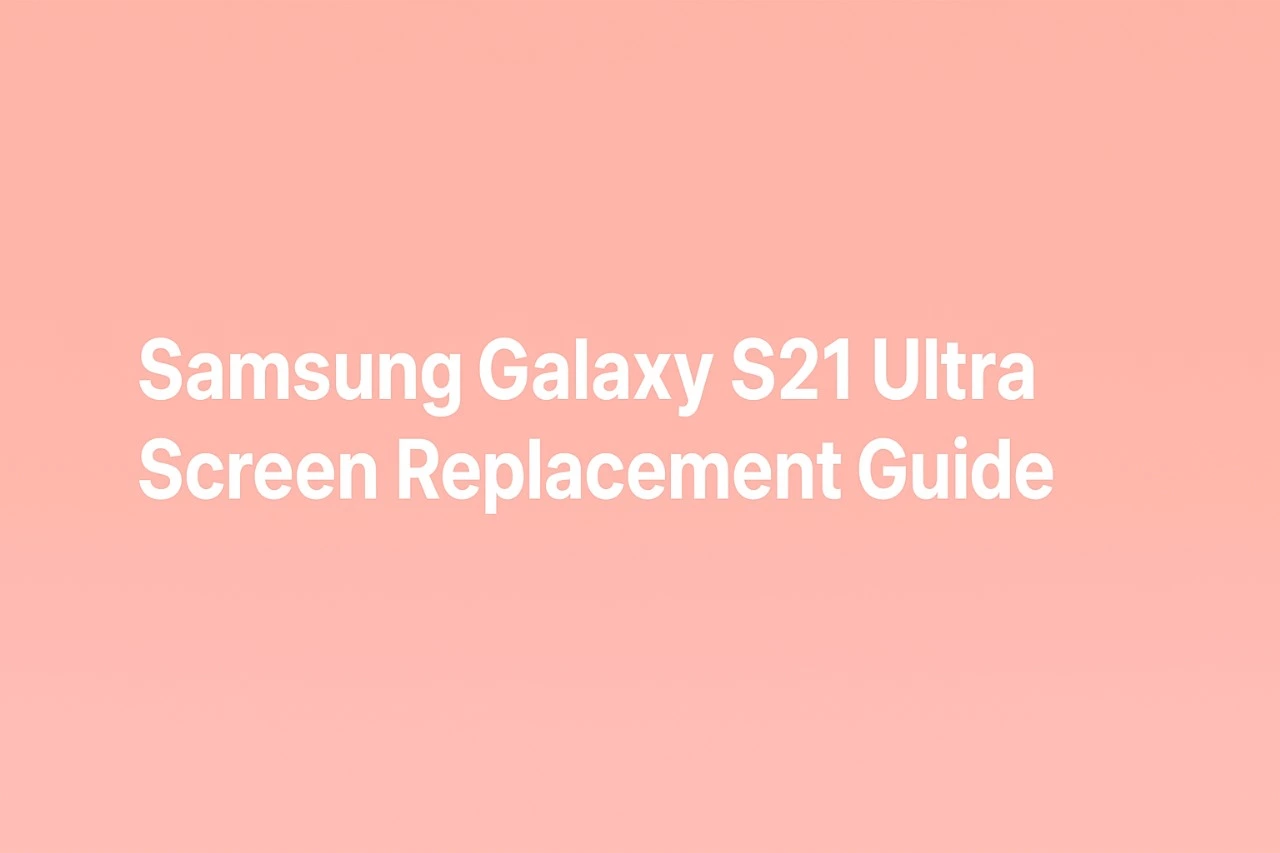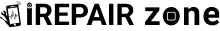Are you struggling with the charging port of your iPhone? Additionally, maybe you used several charging cables to plug your device into the outlet, but your battery level is the same. If your iPhone is not charging or has inconsistencies in its charging process, it must be fixed immediately.
According to a recent survey, The charging dock problem accounts for over 30% of reported hardware challenges.
To find a solution, it is important to know the right reason. Issues with your device could be minor such as sand and dirt, or major software and hardware problems.
Some issues can be fixed at home, while others require professional help. You will find in this blog step-by-step instructions for detecting, resolving, and preventing iPhone charging port problems.
Clear Signs: Your Charging Port Needs Attention
The following signs indicate a faulty charging dock:
Loose Connection:
The cable may not fit properly or stay in place. A loose connection is often the culprit when the charging cable doesn’t perfectly fit in the port. it may result in an improper connection between the port and the cable.
Inconsistent Charging:
If your device intermittently charges—at times charging and other times not—it could be a sign that the charging port of the device is not working properly. It could be caused by the Port being loose, fragments or other things in the port, or even damage to the port.
Charging at an Angle:
When you have to plug the charging cable in at a certain angle for the device to charge, it indicates that the port may have some issues with its internal parts. That may be caused by wear, damage, or misalignment of the apparatus inside the port.
Visible Debris:
When there are signs of corrosion, rust, or color difference around the charging port, these can show that the port could have been exposed to moisture and therefore damaged. This can be a critical issue that may need an immediate solution.
What Could Be the Cause? From Dust to Software Glitches
Is It Your Charger or Your iPhone charging dock? You should look for the exact cause of your iPhone misbehavior. Some underlying issues might be:
Cleanliness issue
First of all, Debris accumulation is a very common issue. Sometimes, dust and dirt can hinder your charging. It’s amazing how little fibers can obstruct the connection.
Cable Check
The Second big issue is the charging cable. We keep our iPhones in our pocket or our bag so It is quite easy to damage the charging cable as we carry the charging cable everywhere.
You may have a faulty cable if you are experiencing slow charging, dropped connections, or different charging rates.
Electricity Check
Please check the socket to see if it is switched off or not, You should try with a different plug socket before you need any assistance. Furthermore, check if electricity is running when you plug in any product from an Apple device.in case no electricity pops up quite frequently! so please, make sure of electricity.
Water Damage
Why does a wet iPhone interfere with the charging function? The charging connector is the only place that has exposed electrical parts so the probability of corrosion is high.
So, The exposure of electronics to water is a serious threat. Even the most thorough diagnosis from experts won’t be able to help if your phone has been dropped in a puddle or pool.
Adapter Issue
Sometimes the charging adapter can be the issue. So, use a different adapter to see if your iPhone charges.
Software issues
Software bugs can be very annoying, especially when you can’t charge your iPhone because of them. Different software glitches may affect the charging feature on your device, including app freezing, background processing, and system errors.
Overheating
Have you noticed that your battery gets stuck at 80%? According to Apple, iOS may not allow your device to charge over 80 percent if the battery becomes warm. This will happen until the device stops being overheated.
Temporary Solutions for Your iPhone Charging.
First, make sure you can charge your phone with the usual USB adapter that comes with your iPhone to be aware of the general connection issues.
Update iPhone:
The first step is to restart your iPhone. For optimal performance, always update your iOS.
Qi-certified charger:
Apple adopts the Qi standard for their wireless charging, hence, make sure to use a Qi-certified charger.
iPhone Cases:
Some iPhone cases block wireless charging, so taking the case off before charging is better.
Correct Alignment:
Correct alignment matters a lot while charging. You should be certain that you’ve put your iPhone on the charger, which is in the middle.
In case the previous measures aren’t helping, call iRepair Zone or schedule an iPhone repair immediately.
How to Solve iPhone Charging Issues: Try These Fixes
If your iPhone is having charging issues, you can try several solutions. You can resolve straightforward issues by yourself at home by following the steps.
Visual Inspection:
First of all, Look for dirt in the charging port by using a flashlight. The lightning connector should be checked for dust, lint, and debris.
If you find that anything is jammed in the port, then clean it with compressed air or a soft brush (a toothbrush or a paintbrush will work).
You should never use tweezers, and always be careful when extracting the material.
However, If you can’t get the debris out, contact the iPhone Repair store near you and ask an expert for new specs.
Try different Power Sources.
If there is no cleanliness issue then it’s time to try charging your phone with different power sources. Begin with the USB wall adapter; insert your iPhone and connect the USB to the wall outlet.
If your iPhone won’t charge, try to plug it into your computer. If that also doesn’t work, then something is wrong with your adapter.
See if your friends or relatives have an adapter. Invest in a new adapter if this time the charging port works.
Restart your iPhone.
If you are unable to perform a ‘hard reset’, not sure what to do. It may take some time for the iPhone to reboot when you hold the button combinations for about 20-30 seconds.
Software Updates:
Update your iPhone and make sure it has the latest iOS version. You can update by following these steps
Go to Settings > General > Software Update to check for updates.
Visit a Professional Repair Shop:
If none of the above tips works for you, try contacting iRepair Zone and they will offer you the best possible solution.
Consider Replacement:
If none of the above solutions works for you. A replacement would be a better option for you.
By trying these troubleshooting steps, you should be able to identify and resolve most charging issues with your iPhone. If the problem persists, seek professional help. An expert technician can handle this for you to avoid causing further damage to your phone.
Fix Your iPhone Fast with iRepair Zone
We have a variety of high-quality charging docks for those who need to update or replace their charging dock at very affordable prices, Our iPhone Charging Dock Replacement cost starts from £55 which is very cost-effective.
Protect Your iPhone with these Four Bonus Tips
These bonus tips will keep your iPhone safe from any damage.
Handle carefully:
Be careful when plugging in the charging cable, do not use excessive force. As it will bend your pin.
Regular Cleaning:
Always make sure of the cleanliness of your device. Clean your port regularly to remove the dirt that collects in the area.
Invest in Quality accessories:
Be certain that you buy cables and adapters that are of good quality and according to standards.
Keep Device Dry:
Never keep your iPhone close to water or moisture. Moisture is the biggest enemy of your phone and obstructs the charging dock from functioning.
These tips can help you fix a broken iPhone charging dock, and experienced professionals such as iRepair Zone can assist you as well. Visit us for iPhone charging port repair services.